Cool Computer Setups
Computer Setup




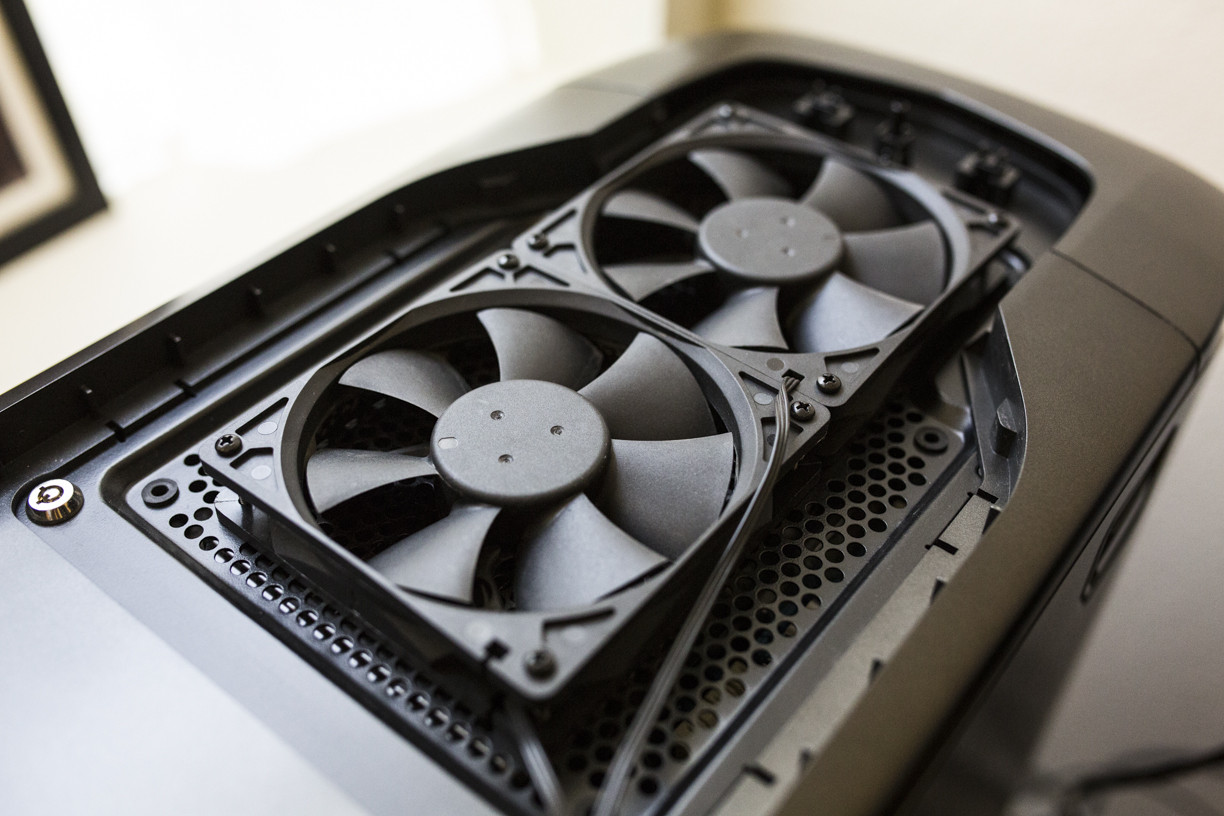



Comments
Love the yoga ball as your chair.
Thanks, I have really bad posture because I'm always either hunched over editing or hunched over photographing. So a personal trainer recommended I use a ball to strengthen my core and work on my posture. So far I feel it helps me to slouch less.
Do you get tired sitting on it(physically, mentally), or is it just something you have to get used to? i have a terrible terrible chair and i need to turn my life around.
Eventually it wears down your back a bit, but in a good way because you're working it. Over time it gets better, I happen to like it. It encourages you to sit up straight, you can also bounce around and change position often. I would recommend you give it a try. You may like it.
I know the cable management is terrible, maybe someday I’ll get around to cleaning it up.
If that is terrible cable management, I should put brought into the middle of a field and shot.
All that specs wasted on a lame wallpaper.
Such a nice setup...such a crappy computer stand :)
I don't mean this offensively, but why the crazy setup for photography? Or is it more for gaming? I'm an amateur photography, and my MacBook gets me by finely. I could definitely use a couple of monitors, but everything inside my computer does the job.
A lot of it is about speed.
This is right, essentially when working in large photos in photoshop rendering eats up a ton of power. I shoot on a Mark III and work on TIFF images in photoshop. A tiff from my camera is close to 100mb. So you can imagine the time it takes to make adjustments to a photo that large. Having the ram, cpu and gpu that I do makes the process much quicker, allowing me to work faster. Another nice part is importing to lightroom with a 1:1 preview is much quicker. So to answer your question, the power can really speed up your workflow, assuming you are working with large files of course.
Hey, I've got a single 570 and thought it's still nice, it's starting to really show its age.
The SLI has been great, aside from turning it off to run WoW. Which is a bit of a hassle, get a lot of shading issues with WoW running in SLI. It's a bummer that not all big games support SLI, if I could do it all over I would have gone with one card and will most likely upgrade to a 7 series when it arrives as well. If you can manage to wait till a 7 series I would do that. But I'm not to knowledgeable when it comes to tech specs, maybe someone else can chime in.
I appreciate the response, thanks. I think I'll wait on it and just enjoy the card as is for now.
Yeah if you can hold out, I'd wait for a 7 and run just one card.
Care to post some of your photography gear too?
Definitely, I will get some photos of it together and update.
Doesn't look live you have much storage nor redundancy for picture storage. Or you got a NAS?
My dads a professional photographer for Boeing. He likes PCs way more than macs, but is always complaining about having to use macs for all his photography. How come you're not useing a Mac?
Pretty beastly looking system! That is quite a bit of ram haha. Just a heads up though, if pic #5 is the top of your case as it seems to be, then your fans appear to be upside down.
Yeah I hear ya, I have a larger fan not pictured on the left side of the case pulling air out. So I think I have a pretty decent flow going, temp readings are all fine at 4.6ghz. But I'll look into this if its the better way to go.
Yeah for sure. You might not see any difference from the CPU itself, but your RAM and VRM will surely appreciate not getting hot air blown onto them.
Copyright coolcomputersetups.com 2013-2018

