Cool Computer Setups
Computer Setup
Comments
I've seen PLP monitor setups before, but this is the first time I see a LPL setup. What are your reasons for a setup like this?
Having the center in portrait mode is SO useful. I'm a 3d animator, so on the left and right screens (which are the highest resolution of the setup, 1200p) I'll usually have 3ds Max and After Effects open, on the center screen I dock all of the option panels from both programs, and on the top screen I'll have information about the project or a storyboard.
Otherwise when just browsing the internet I'll have spotify and skype docked there and use the top screen for interwebs. Keeps good posture by having the screen up there too.
Top screen is on an articulating arm wall mount so I can adjust the screen to face the bed and watch movies/TV.
Thats a pretty sweet setup, how much did it cost alltogether?
The PC was $2k-ish, the screens totaled about $1400, wall mount was $150.
Can you provide a link for the wall mount? I have been looking for something like that.
It looks as though the one I have has been discontinued, but here's a cheaper one that would do the same job.
Yup. You win at Gaming setups for the time being.
Pretty sure PLP stands for "portrait landscape portrait"
and LPL stands for "landscape portrait landscape"
What really got me was the lighting behind the bed. I might have to try something like that. Looks great!
PC is core i7 2600k, 32gb Corsair RAM, 3x GTX 570 (Not in SLI, they're more beneficial to me separate in 3d animation).
The man knows his IKEA ;D
Could you link me to the site you got that desk? Love the set up though!
I actually designed that desk, I used to work as an industrial designer for Z-Line Designs. It's normally supposed to be a full L-desk, but I just don't use the other half.
Copyright coolcomputersetups.com 2013-2018

