Cool Computer Setups
Computer Setup







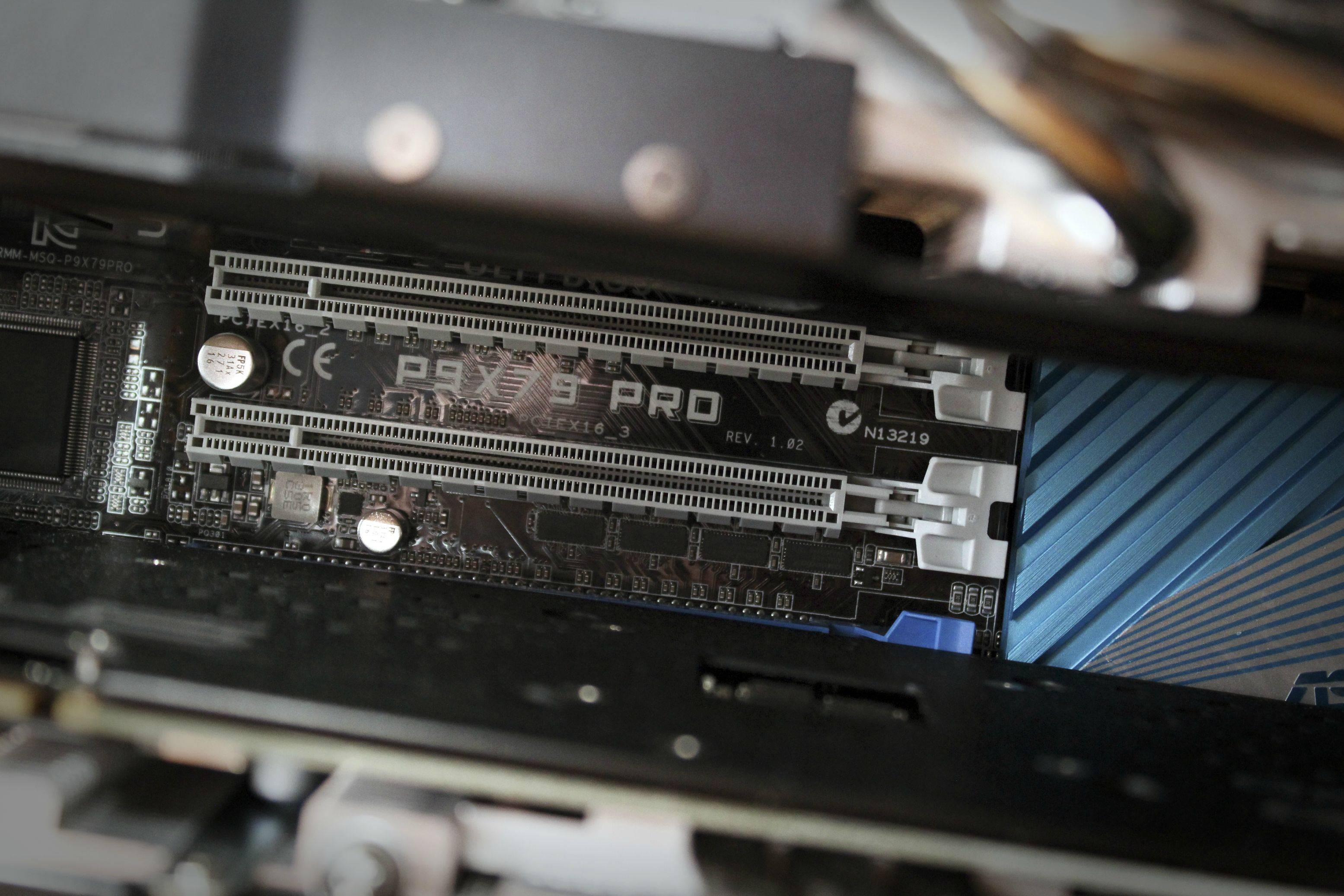

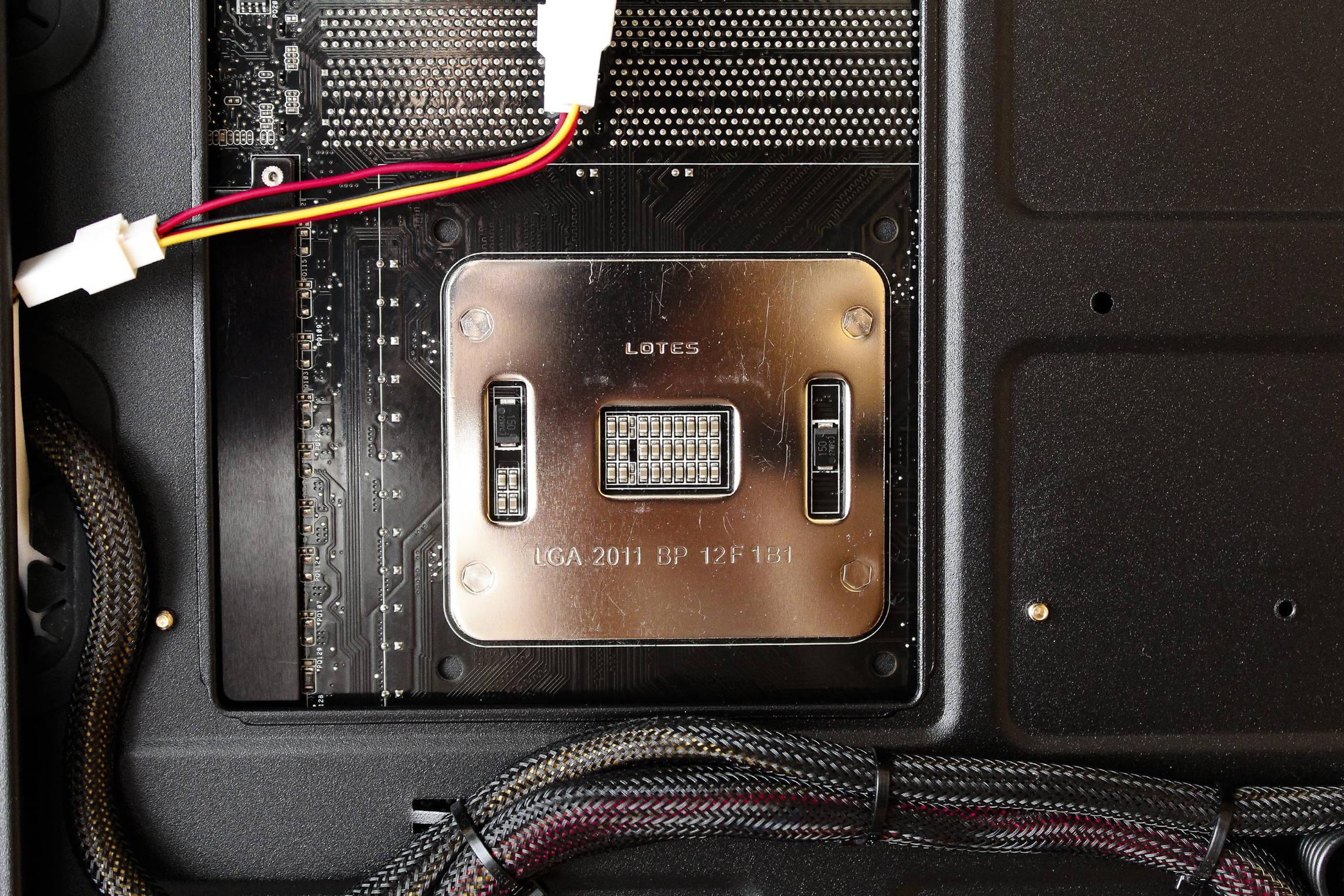
Comments
If you're placing your speakers like that, you should be using a program to adjust for the speaker placement.
Do you have any advice on what software to use? They are currently being used in stereo-mode for music, but in games I haven't (yet) felt they 'sounding wrong' due to their place, but I understand your point and am open to suggestions!
Do you have Realtek Audio Card or on-board audio? Mine comes with software to adjust each speaker.
There's no software or other tricks that are worth it. Either disable the surround speakers, or move them behind you.
The Samsung S27A950D looks better on your desk than i've seen in promo pic.
Great setup!
Can you please share the wallpaper?
Great Gaming setup! Can we see a full PCPartPicker spec list?
Is 650W enough power to run your computer?
A lot of people use extremely oversized PSUs; 650W is perfectly fine for that system.
650w... I would say not. With it running under-load, the capacitors wear out faster and I'd say its quite risky to run this low. I mean with an SLI like that... I'd say 800w+ would be safe. Trust me when I say, you'll regret going under when colored smoke starts streaming out your PSU.
800W is extreme overkill for a simple 2-way SLI system; in all reality, 750W would be ideal - it would give enough room for the PSU to run at 80-90% load, at the most, but anything more, wattage wise, is going to be wasted money.
I wonder the same thing. I don't know one way or the other, and I'm not going to research it for these parts, but I know from personal experience that you might think you're getting away with it, and find out later that you're not. Back in the day, I built a dual Athlon and thought I had a large enough PSU for anything. I had lots and lots of mysterious problems that I couldn't figure out. Crashes. Freezes. Then one day I fried all the (SCSI) hard drives. I didn't realize that's what happens if you "under-volt" a drive, and thought it was lightning. I got all the media replaced under warranty, and kept going until I did it again. Only, this time, I burned out my $350 SCSI controller and the video card as well, and, by that time, my warranties had expired. I finally figured out that I just didn't have enough power. I rebuilt the computer (again, at a great expense) and gave it a 1000W PSU. I mean, really, what are we talking about here? Is there some sort of prize for cutting it as close as possible? It's not like we're trying to build "green" computers on this sub, are we? Anyway, I never had another problem. It was an expensive and frustrating lesson to learn.
Good lord, you spent over 3 grand on this set up? If only everyone could afford this...
I was simply going off the chart. I built my entire PC for about $450 not including peripherals, so it's just a number I would rather not see associated with the average gaming rig lol
Most builds don't include the monitor. My build is very similar and had a similar price tag, but I really only spent $2500 and that included a $650 monitor, a sound card, keyboard, and headphones. The peripherals add up but you don't have to buy them right away.
Still, I've spent around $800 in total for physical things to go along with my computer set up (including my computer), whatever you want to call them (not sure if my headphones and flashdrives and the like count as peripherals), and am completely content. Such high numbers are just hard for me to validate spending, but that's just me of course, and not all of you!
Absolutely. It's probably proportional to the amount of time I spend on mine too. I work in IT and have no cable television, so spending more was okay.
I'm glad most people I've met are conscious of what they're spending on when it comes to computers. No need to be overly frugal, but you shouldn't to live way above your means either.
Running an overclock on that 3820?
Not yet! Although planning to; I've only had this for a day or two, but have had no issues with the sleep feature.
Having such a rig and not yet a watercooling system? Sir, i suggest you to build one, it's awesome performance and aesthetically wise!
I'm impressed. I've been looking around myself, and seeing a build like this, inspires me to build with simplicity and power in mind.
If you like the R4 it is on sale currently Link to amazon for $80 free shipping
I never see enough love for Fractal Design. I've got a define XL and I love it. After doing two builds into Antecs, one in a CM, and another in a Sunbeam, I'm not sure I'll ever want to use another brand aside from Fractal Design. Sturdy, great cable management, and quiet.
Extreme processor, dual 670s
in an r4 case.
Looks really really nice! Just a suggestion/question, why didn't you take out the middle drive cage? It doesn't seem to have anything in it and it restricts a bit of airflow.
I have an r4 with no drive cage. It looks cleaner too
I also have an R4, but have one too many HDDs currently to avoid the extra cage, I see so many R4 builds when people only have one SSD, yet keep the cages in.
Is that a Razer Lycosa? I used to own one and I just have to say worst keyboard I have ever had. What's the point of a keyboard if the keys don't work? Hope your experience is better.
Previous Lycosa owner, and I completely agree.
The look of the set-up is beautifully simple. I love stations like this, not too flashy, just clean. The PC looks like a beast btw.
But... do you listen to Incubus?
He MUST, that is why I came here!
It is a nice computer, I dig it. I wanna experience its warmth before I grow old.
I love everything, but that damn keyboard.
Clean as fuck. Good job OP
Really liking the design of that monitor.
Would taking all them out make the case quieter?
I have that same exact desk! It's not as clean though...
Whoa what monitor is that? Those bezels are so thin! And I love the Schiit DAC/Amp combo.
How is the clearance under that cooler for your ram? Did you have to get low profile?
The right side of the slots has to be low-profile - I could be wrong though (please correct me if so!) as there's a centimeter or two between the memory and the cooler. Behold though, there is four more slots on the other side (almost) free of objects (I'm looking at you LGA2011)!
As previously asked would you be kind enough to share the wallpaper please? Thankyou!
Nice, nice. That Phanteks is one of my favorite coolers, air or water. I'm currently running it on a 1090T overclocked to 3.6GHz, and it doesn't crack 35 degrees C when gaming. Prime95's heaviest test pushes it up to 43C. Phenomenal cooler.
Haha just saw this on pcp like 30 seconds ago!
Are those shelves custom made or did you buy them somewhere/modded them?. Links please = D
How does those case fans fare compared to the standard case fans? Are they any quieter?
I really like that 120hz monitor - I was considering getting it, but the 3D was only from TriDef, and TriDef doesn't support SLI (I have basically the same video cards, too).
Should have gotten a 1440p monitor instead.
What's up with the bottle of lube? :)
Can you please tell me where you bought that shower curtain
I was actually considering getting the R4. How is it as a case? I was hesitant only because I wasn't sure if it had enough ventilation/fan space.
Why does it look like the desk is in a corner in the first pic, but adjacent to a picture frame in the 2nd? It's really confusing me!
So you named your station after a male demon that rapes people in their sleep!---so edgy
Pop for a real keyboard.
Not bad. You could probably make it a bit better if you rotate that mushroom a couple more degrees counter-clockwise. Really take it to the next level.
You should remove the top HDD cage, would make your build look a lot cleaner
Pardon Me sir but I feel The Warmth every time you Make Yourself a new computer Out From Under... but you should make one for me... so I can put one here... Here in my Room.
I was supposed to get that screen....
Damn, that is absolutely heavenly. Good work.
How do you like the monitor? I think it looks stylish, but the problem is I think it would look weird in a multi monitor setup. Any plans to go multi or just stay as-is?
Not being sure if I can fit three of those on my desk - I would go for those Korean displays (beware, there's a tiny chance of them being a one-dead-pixel gamble, if you can handle) if I were to go for a multi-display set-up. If you're going for it - go all-in!
Are you thinking of BenQ?
I think this monitor would be great in a multi monitor set up, I have it myself and the bezel is incredibly small.
That bezel is so small I thought he debezeled it. I think it'd be great for multi-monitor. In the photos the picture looks pretty good too.
Can't really debezel this due to how it's constructed.
Does that 650W really power two 670's?!
Why do you have 2 graphics cards if you only have 1 monitor?
The monitor in use is 120Hz - My goal with this was to gain this amount of frames (ps) with those cards in games I play.
Wait, so they can work together? I never knew that! Nice monitor, by the way. I'm considering getting it for my computer. Do you use the 3D on it? I'd it Good in general?
You can run multiple monitors on a single graphics card, # of cards has no relation to monitors, but more monitors taxes your system more, so usually people will have high end cards or multiple mid-range cards to compensate.
Copyright coolcomputersetups.com 2013-2018

