Cool Computer Setups
Computer Setup





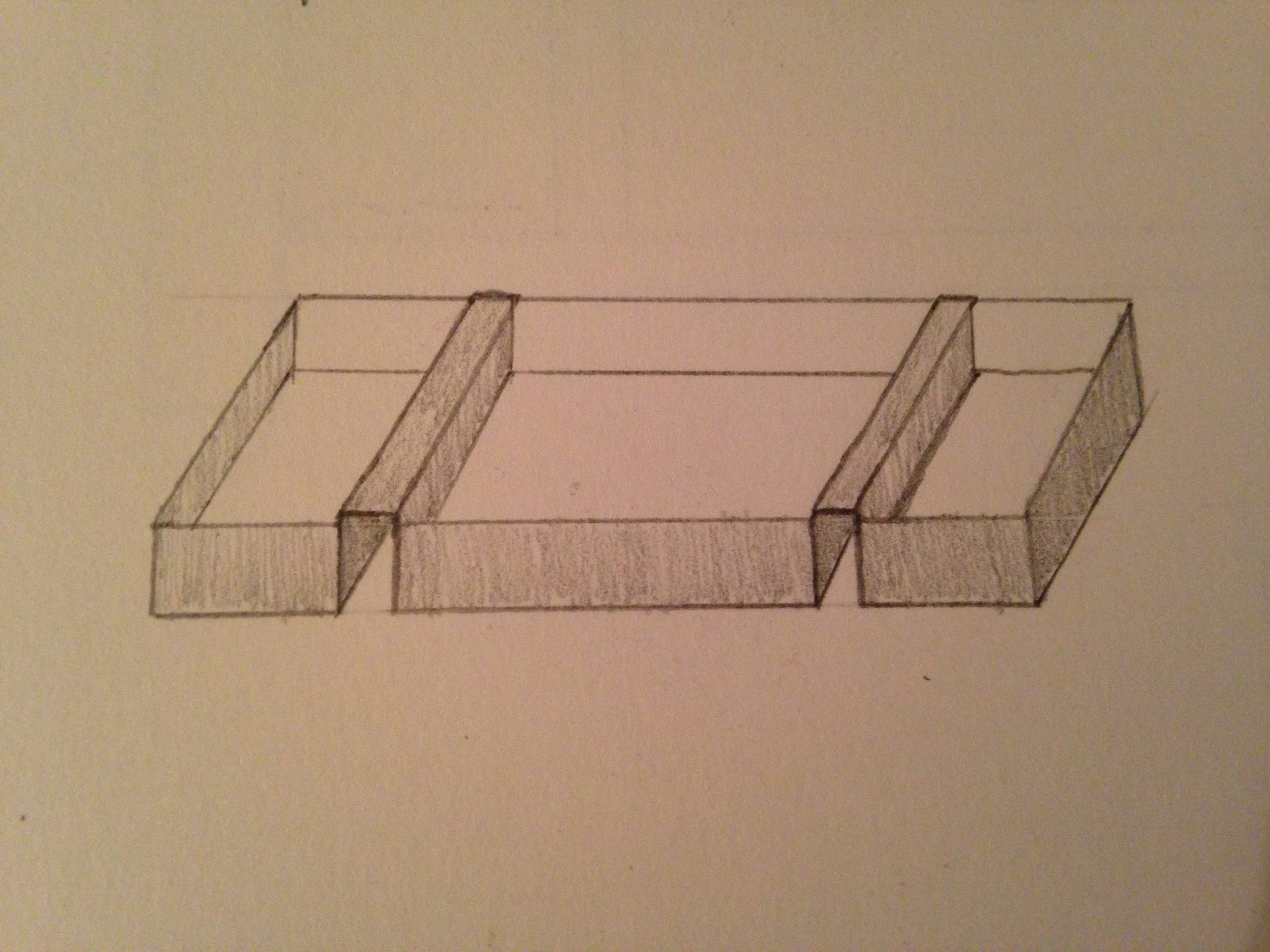
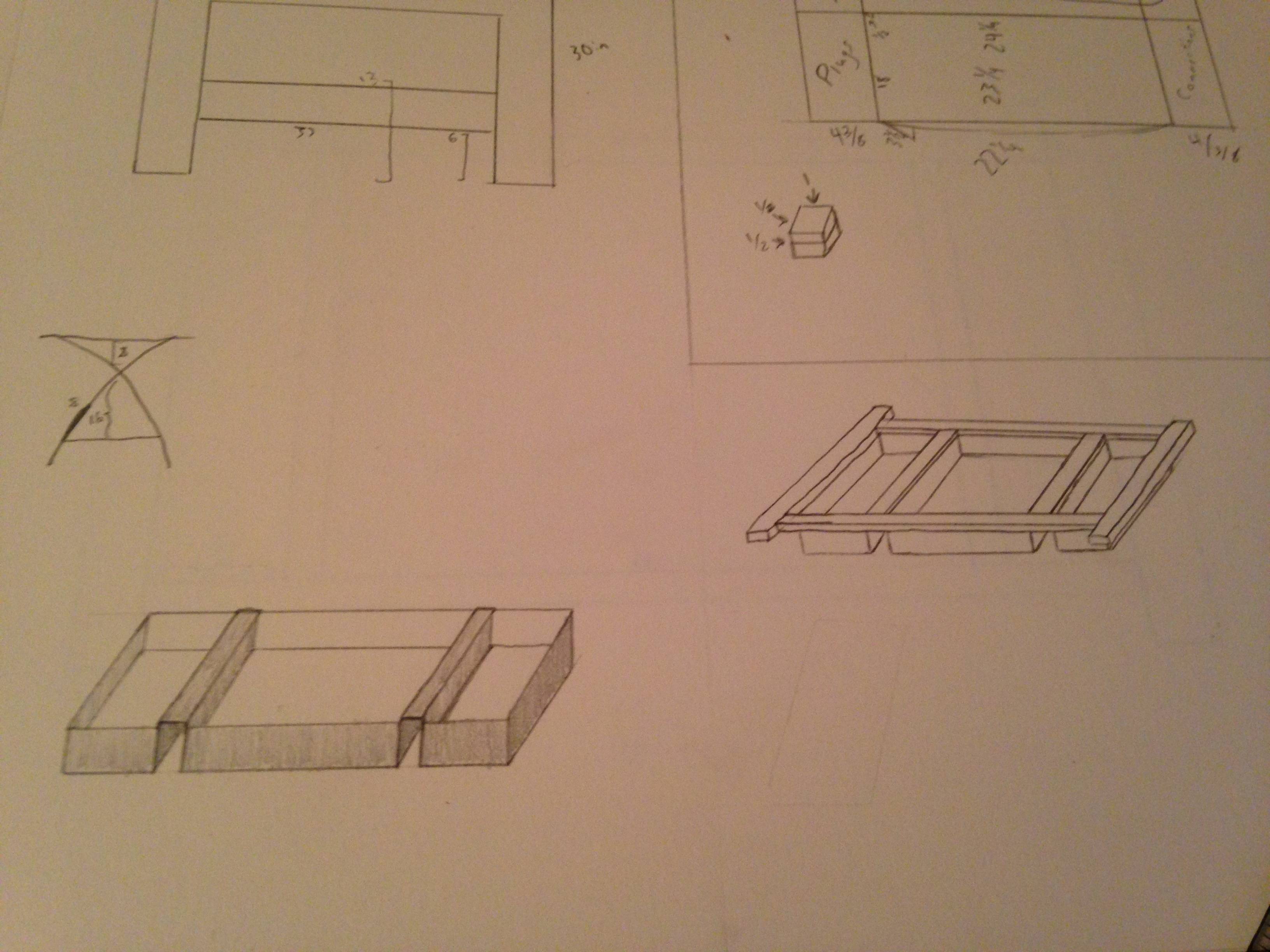
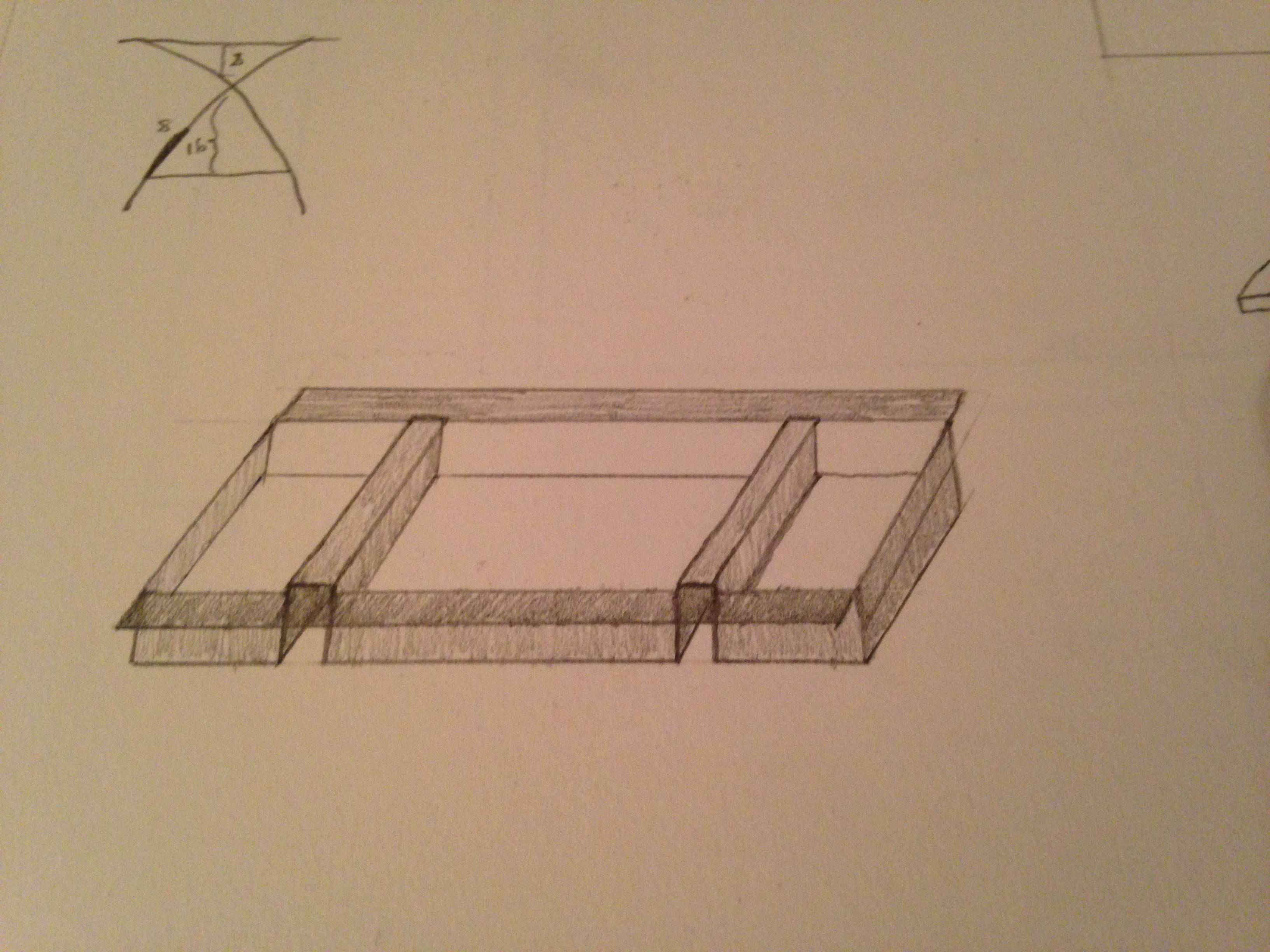

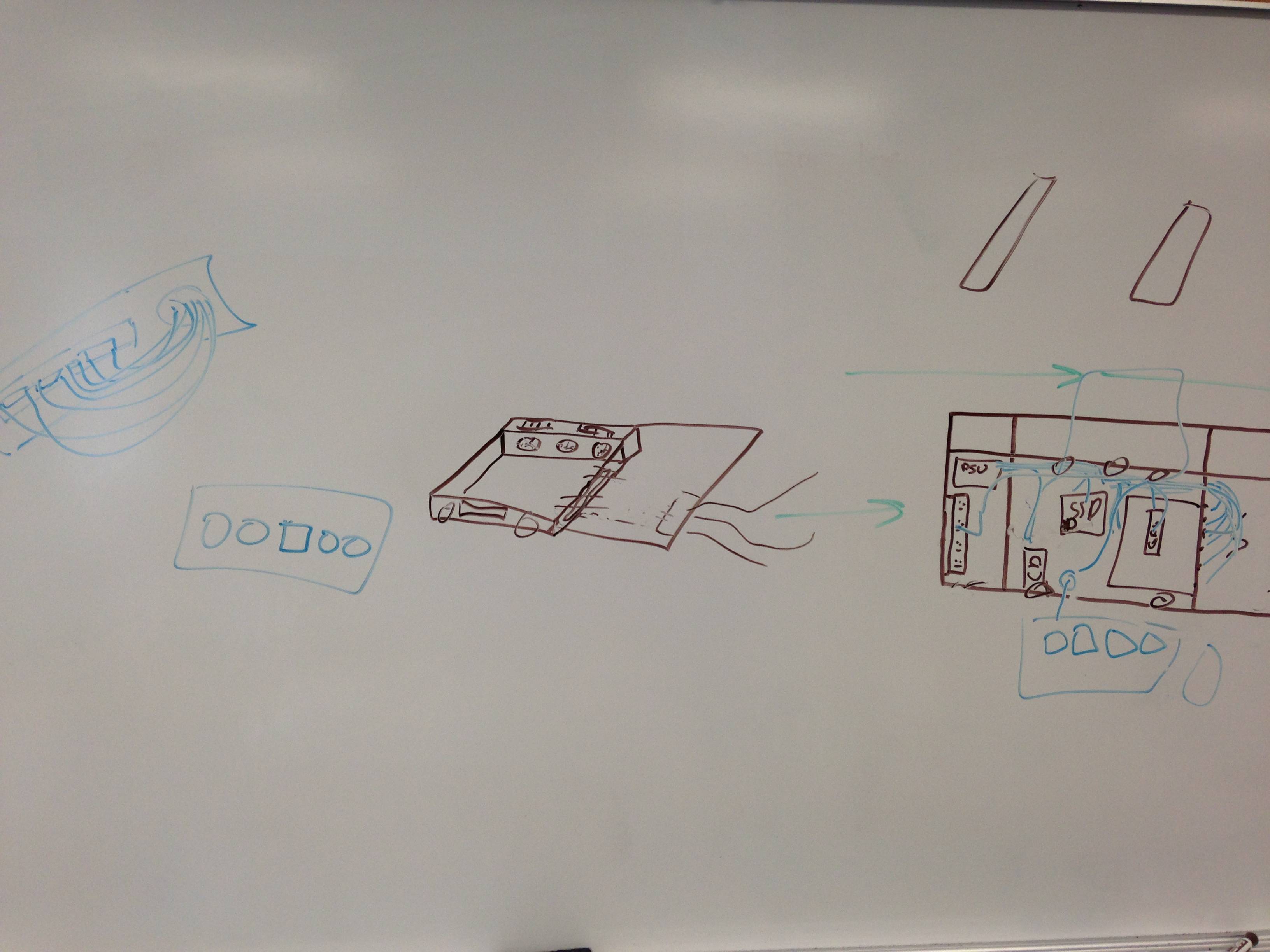
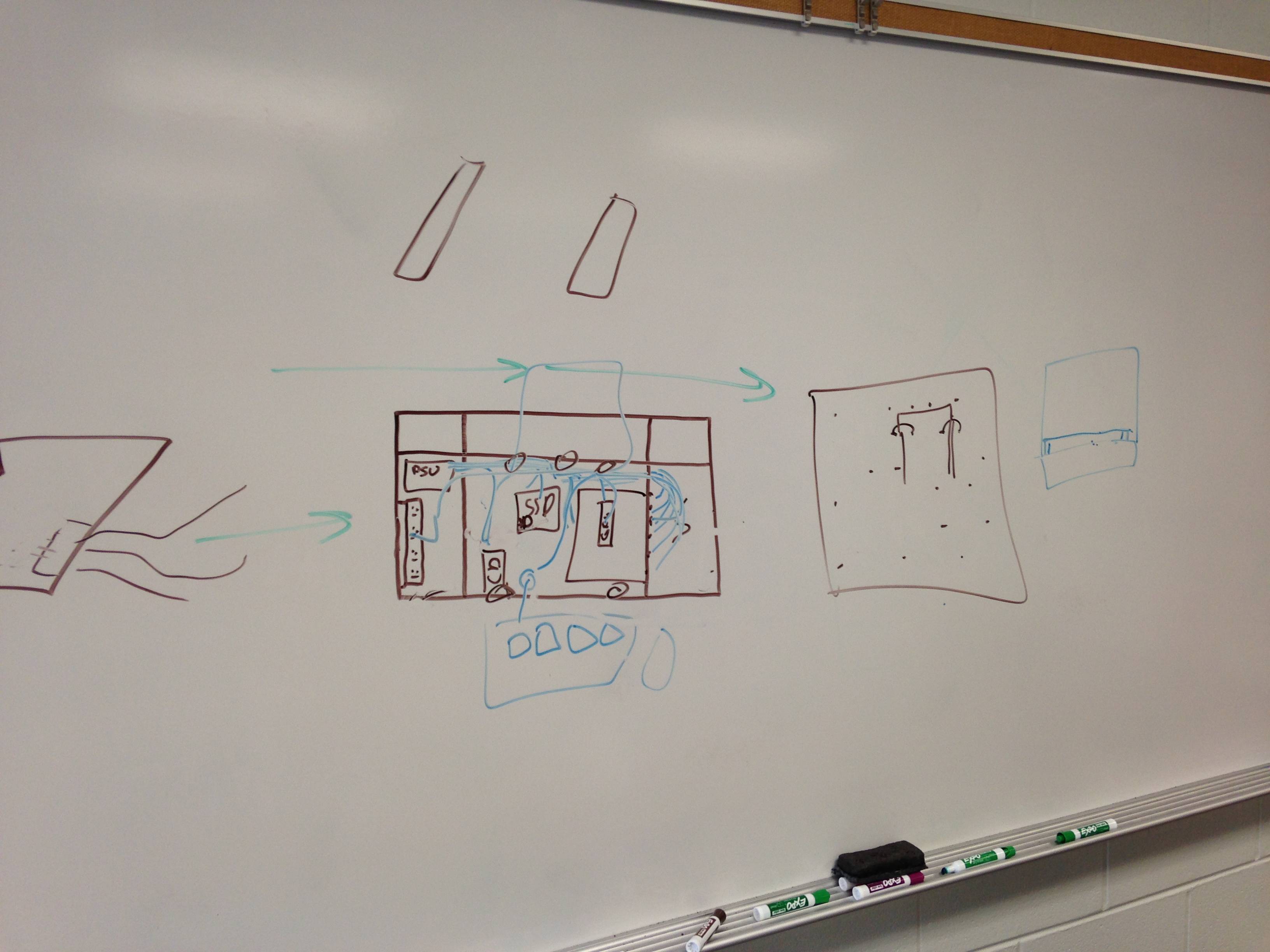
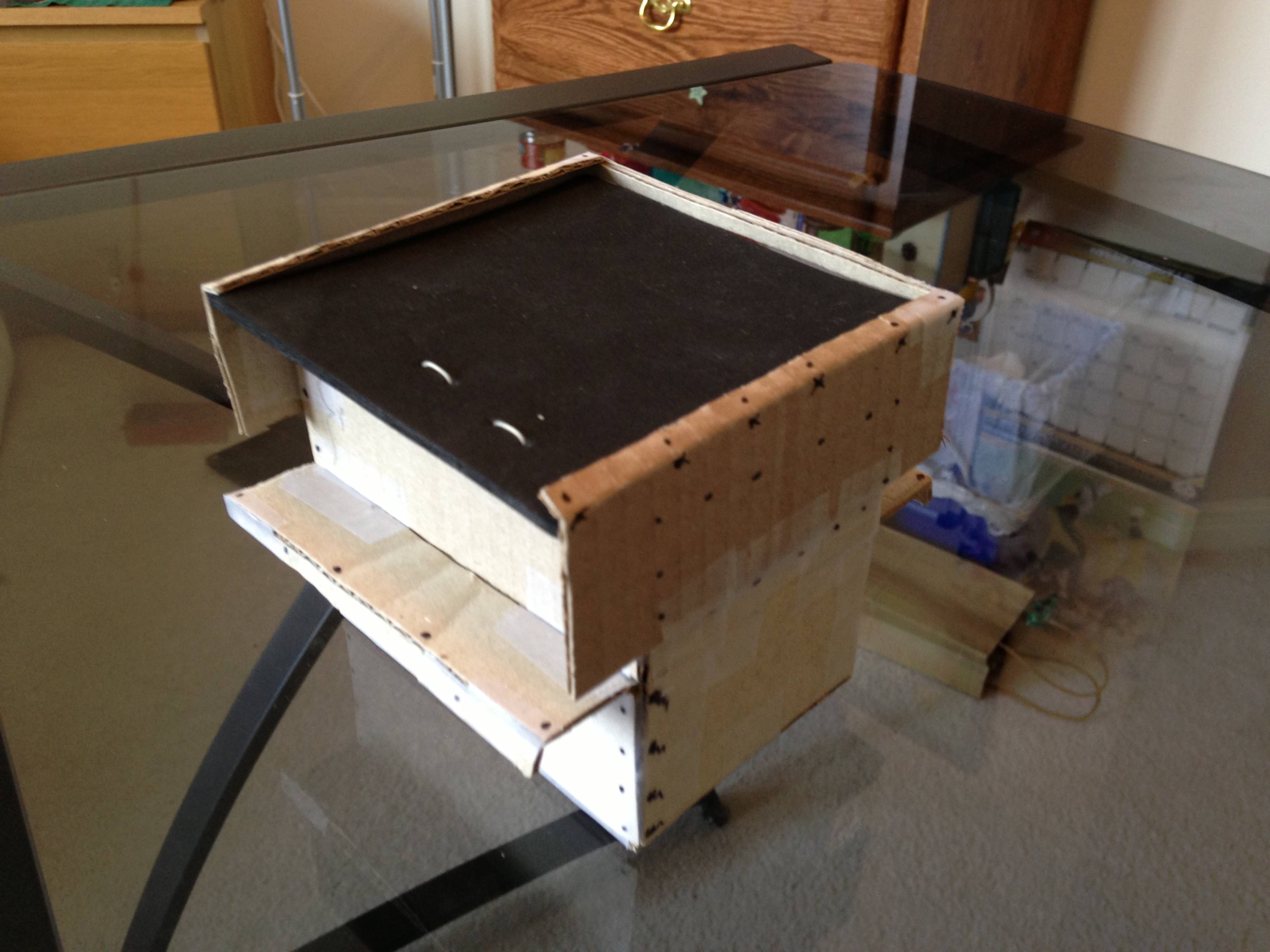
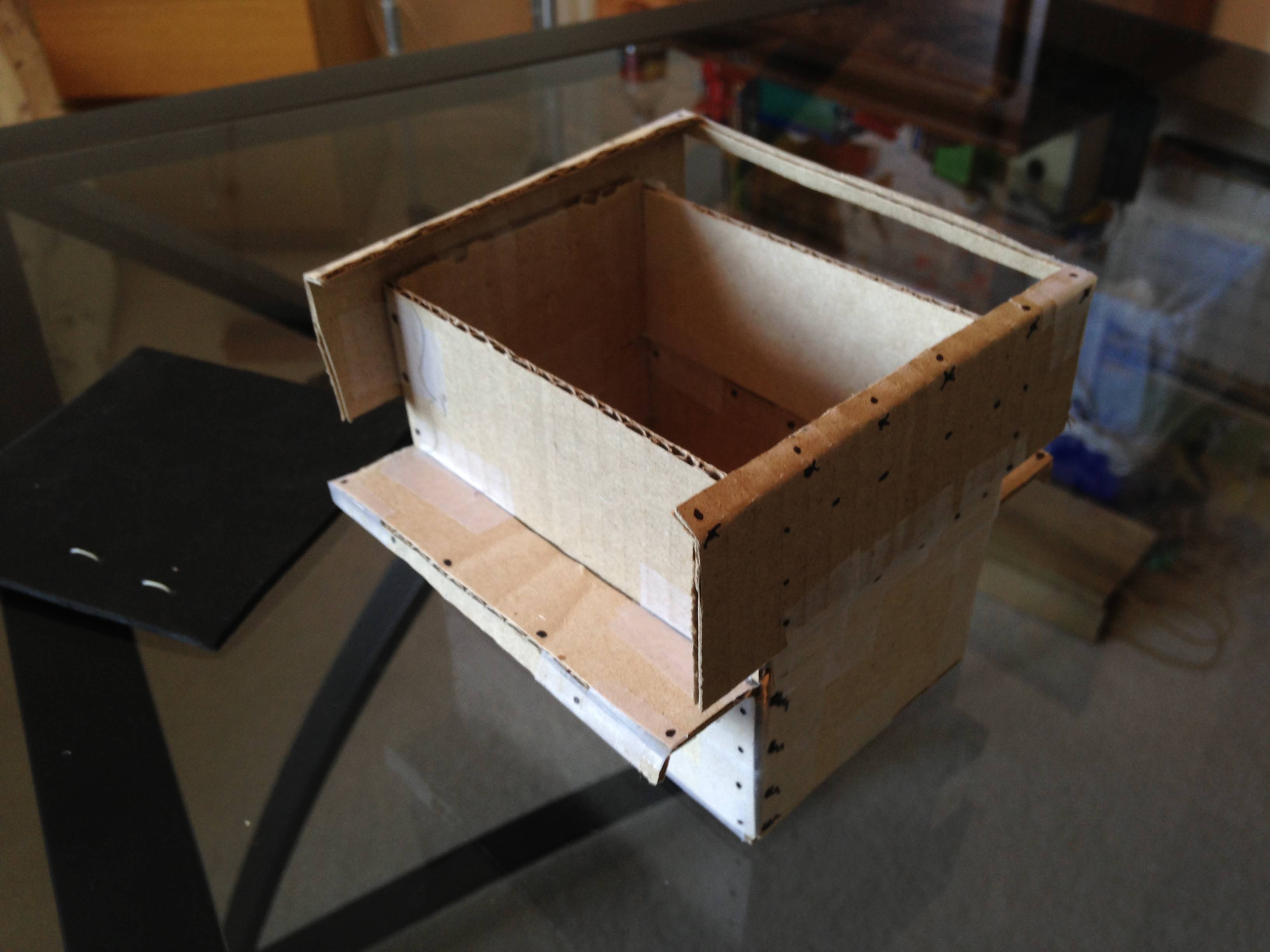
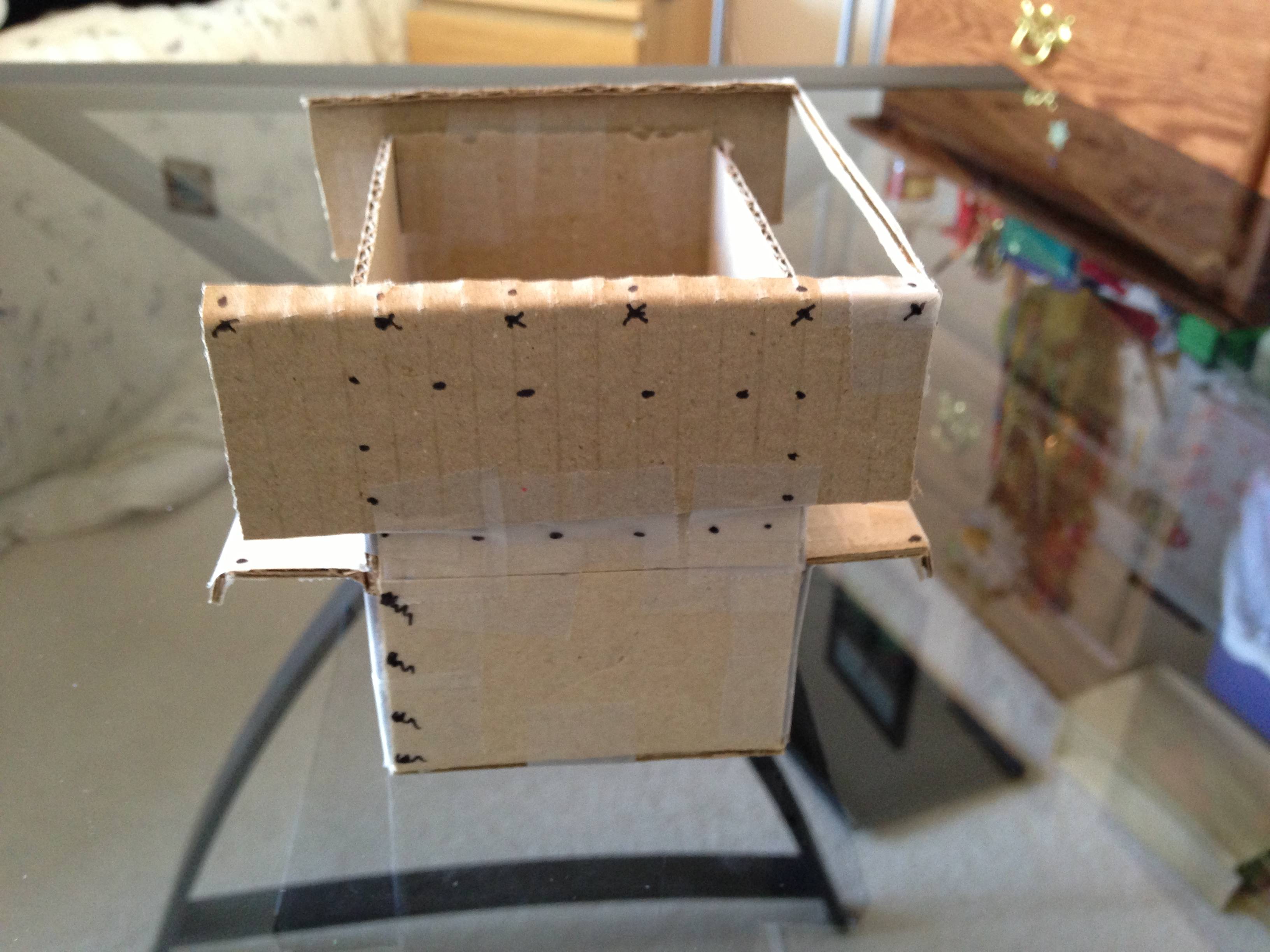





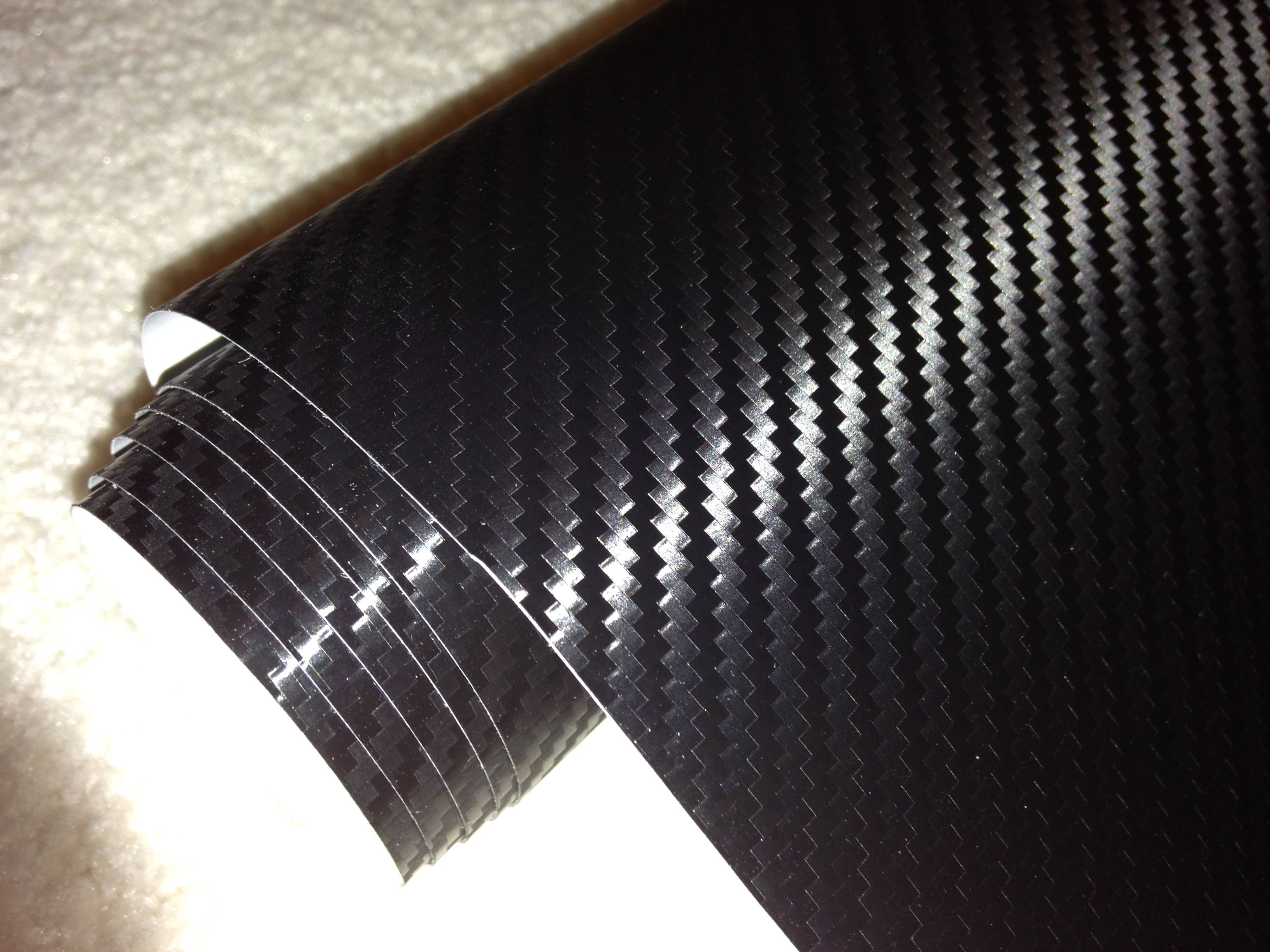
















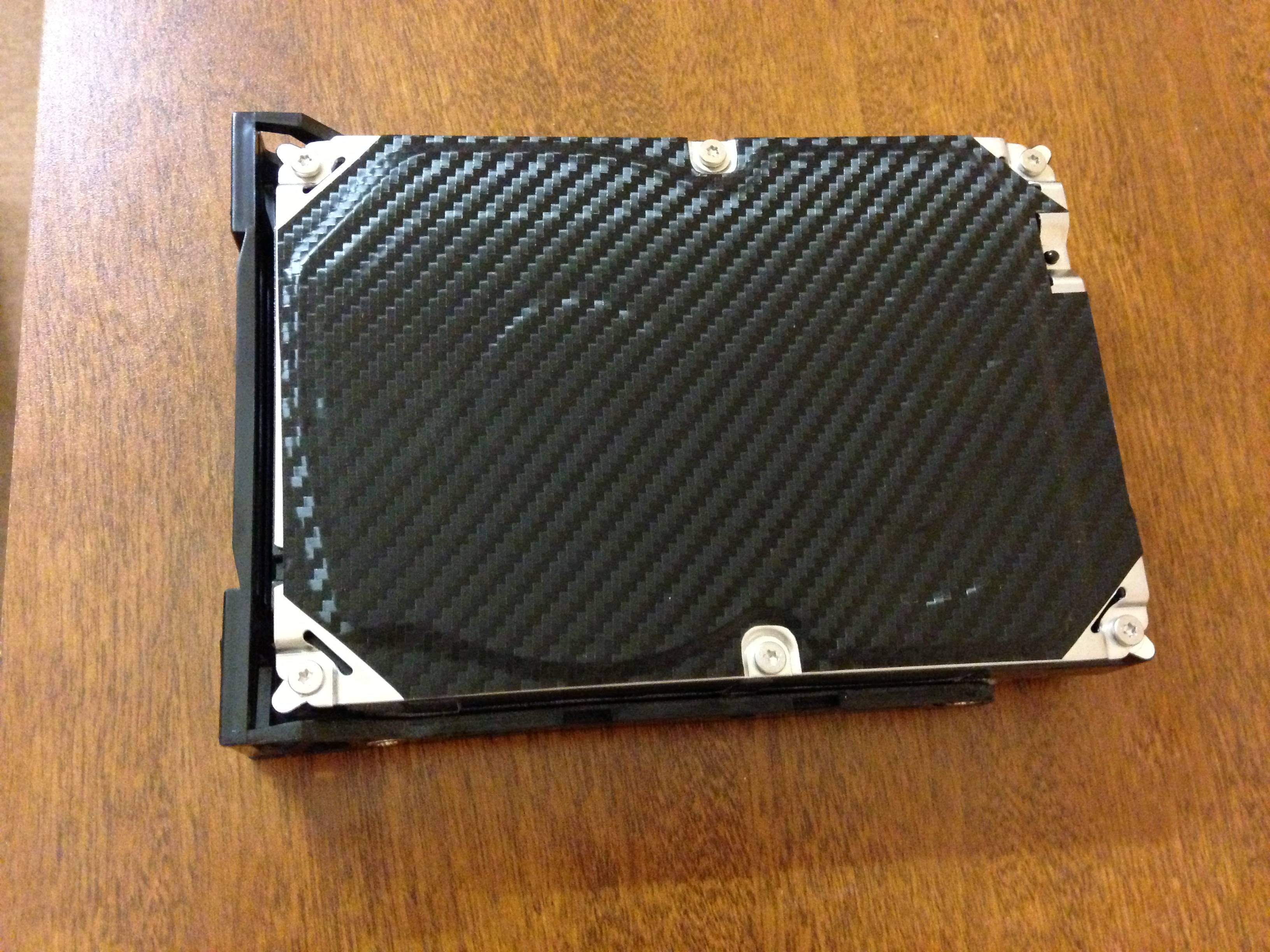




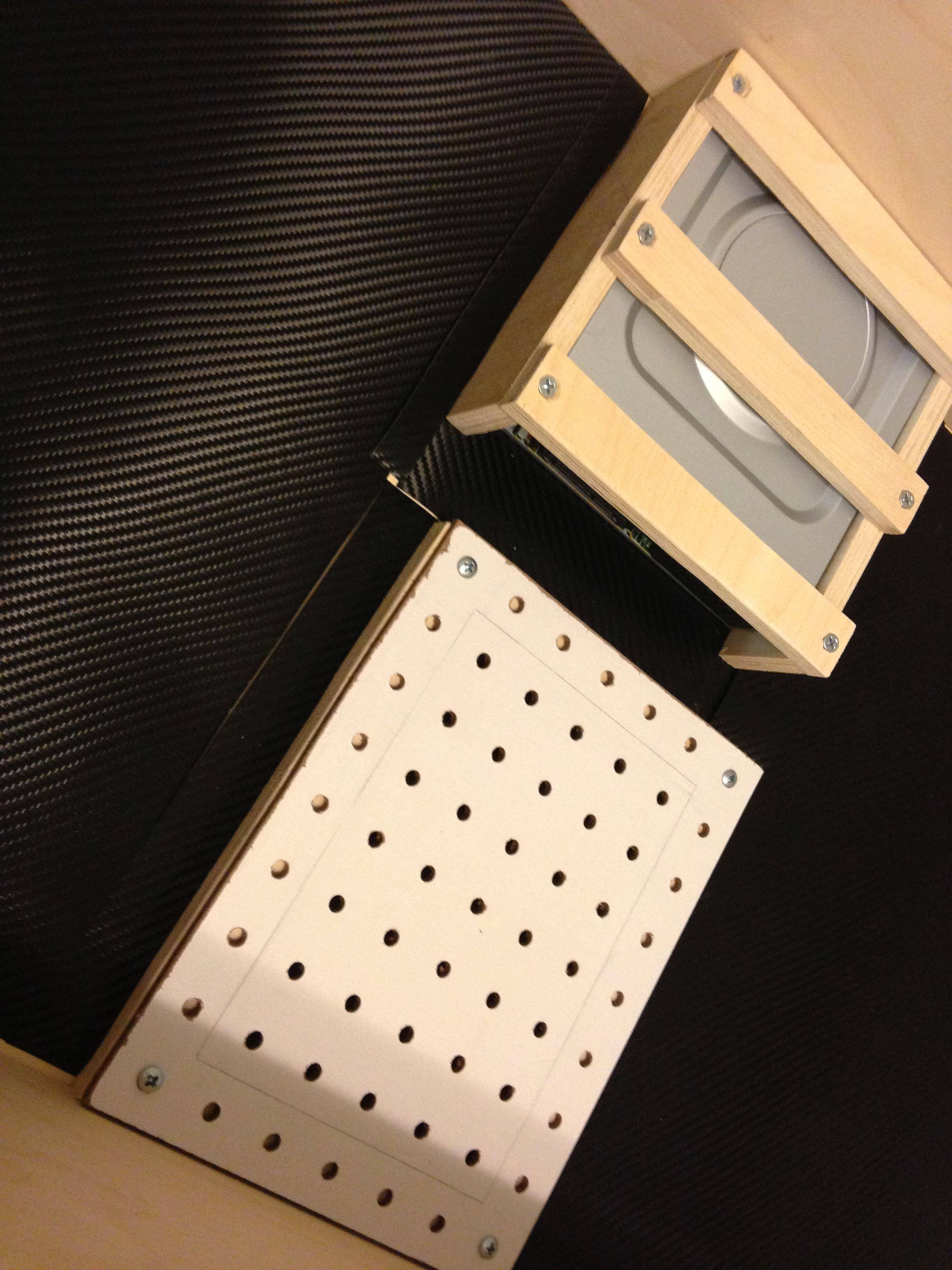






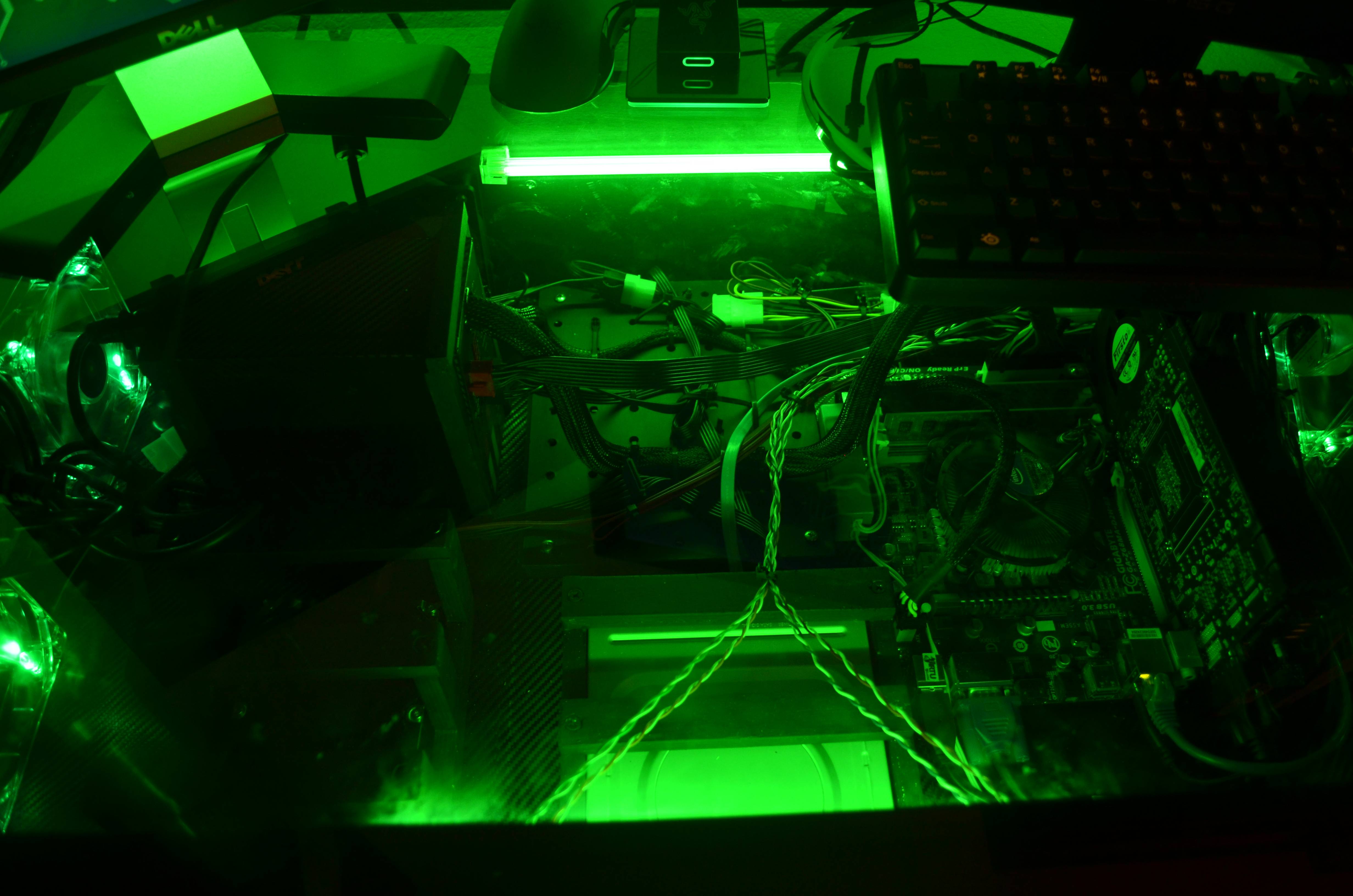
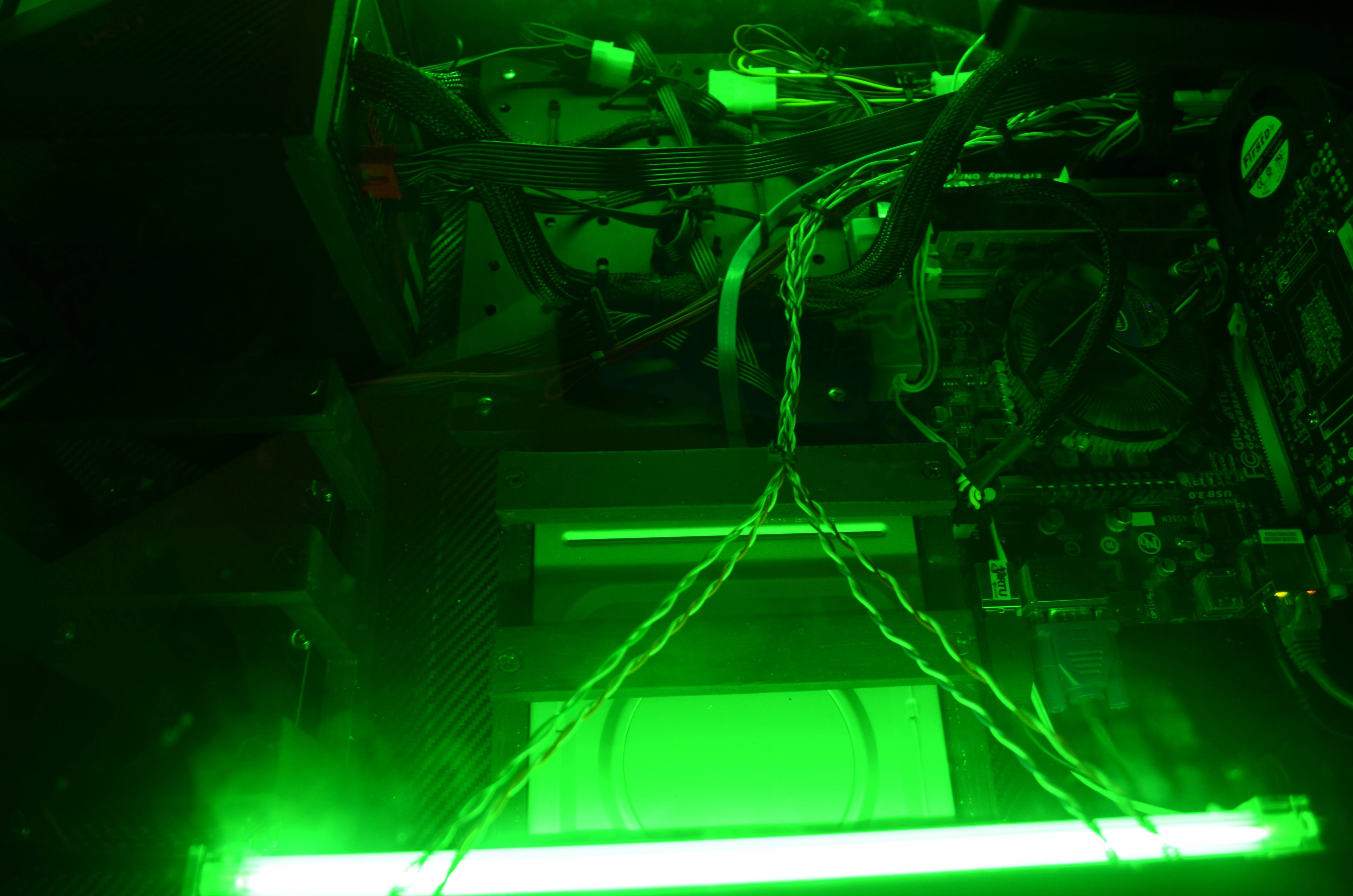

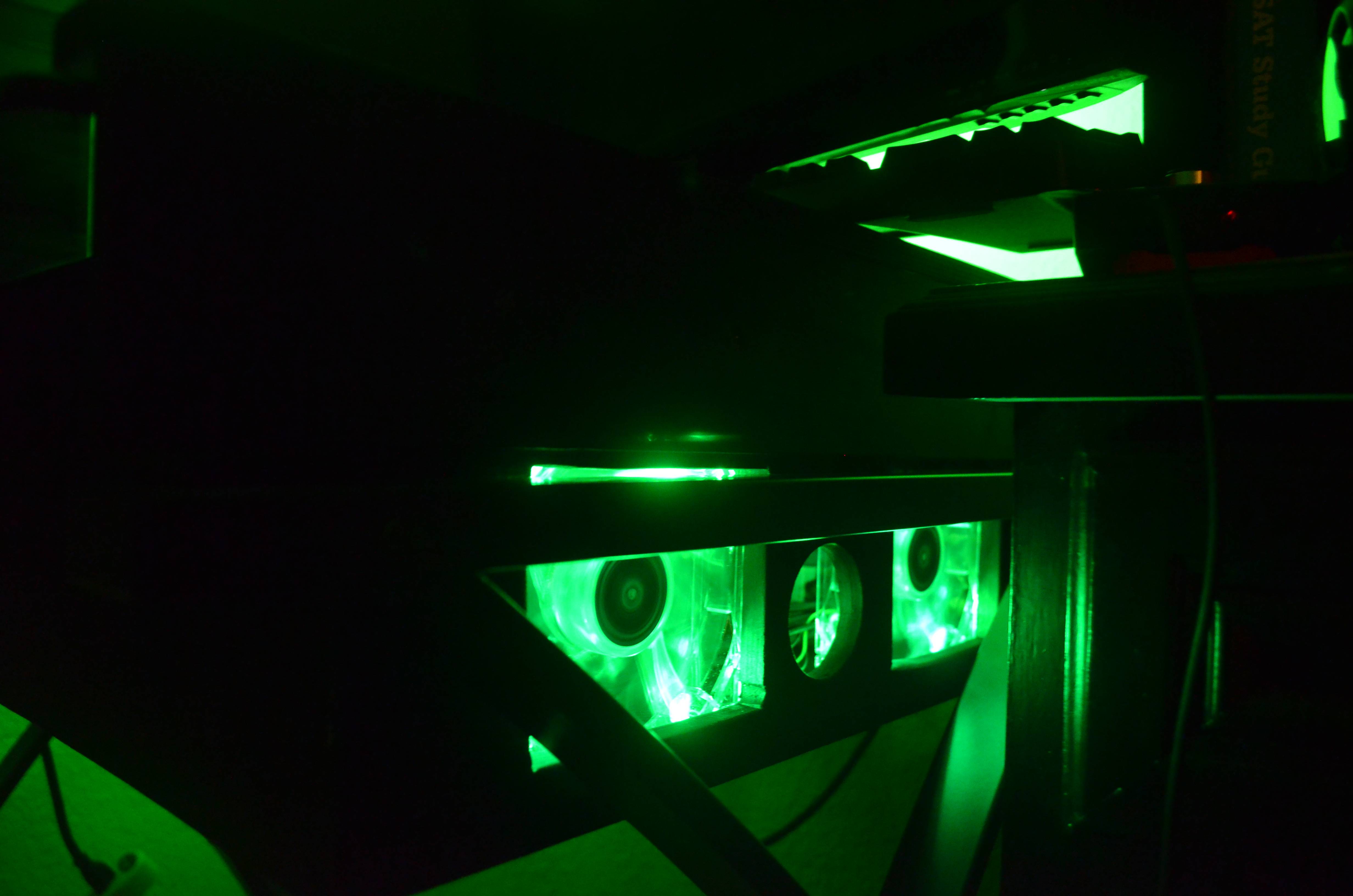


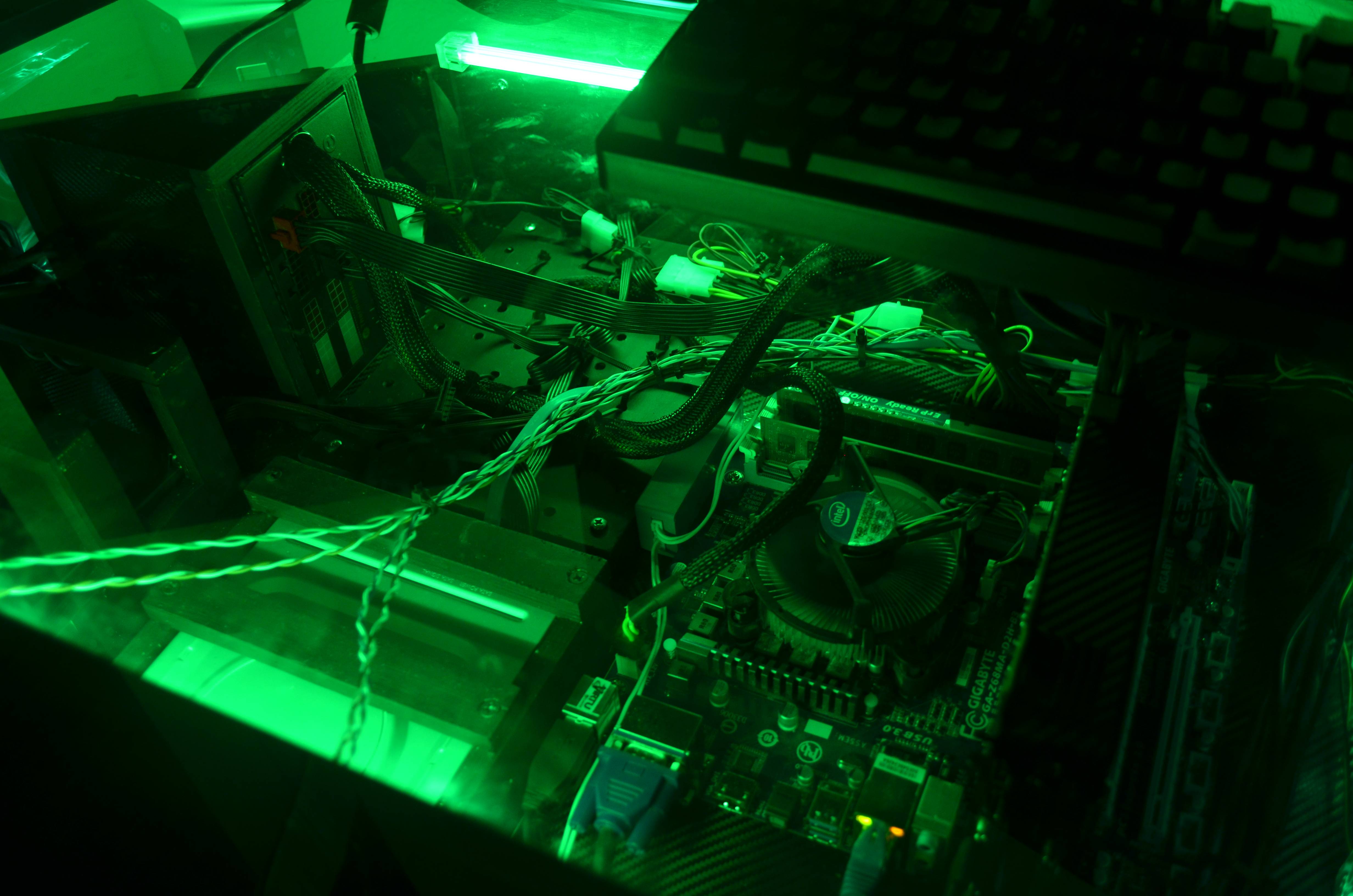

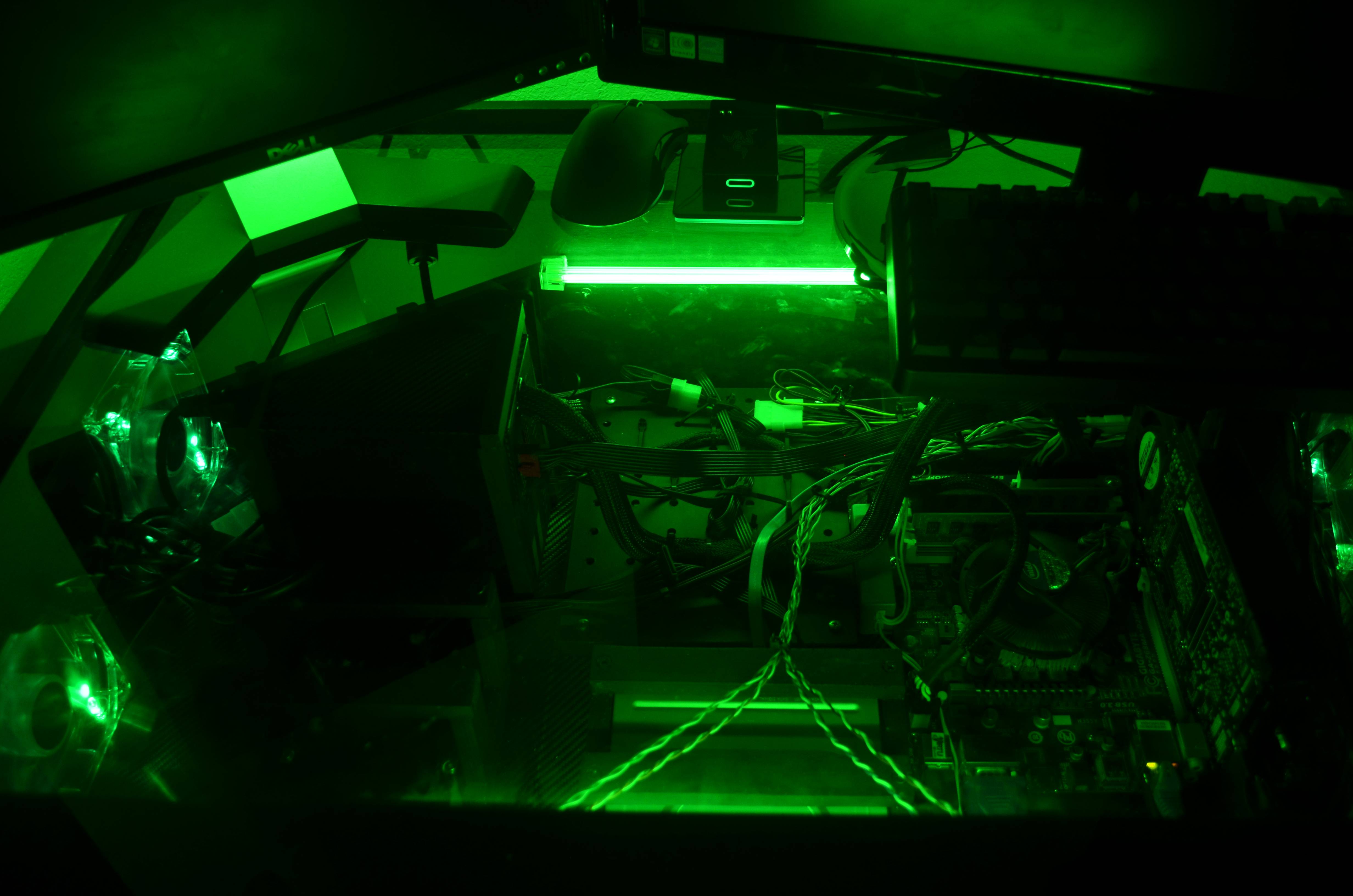















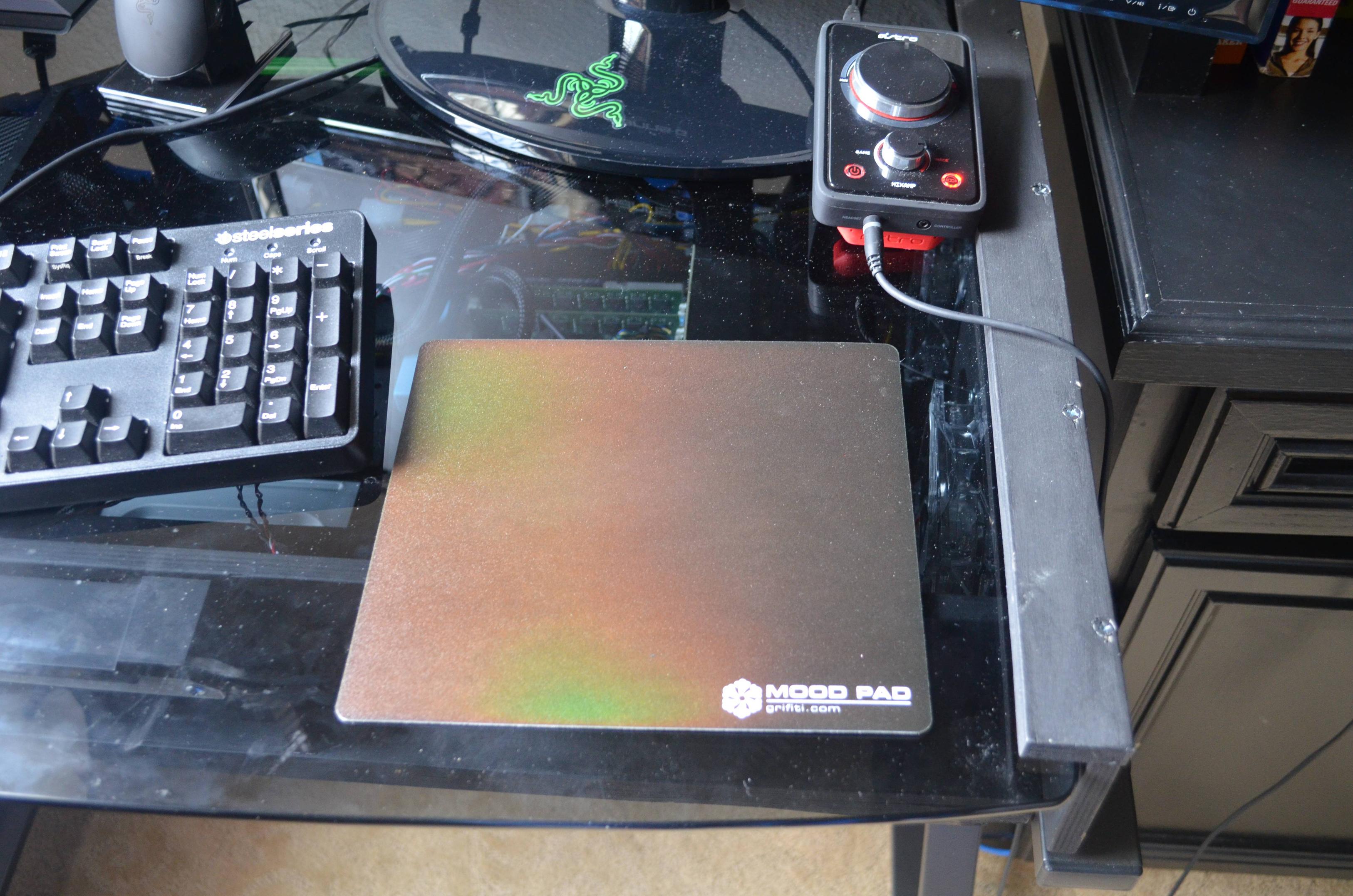
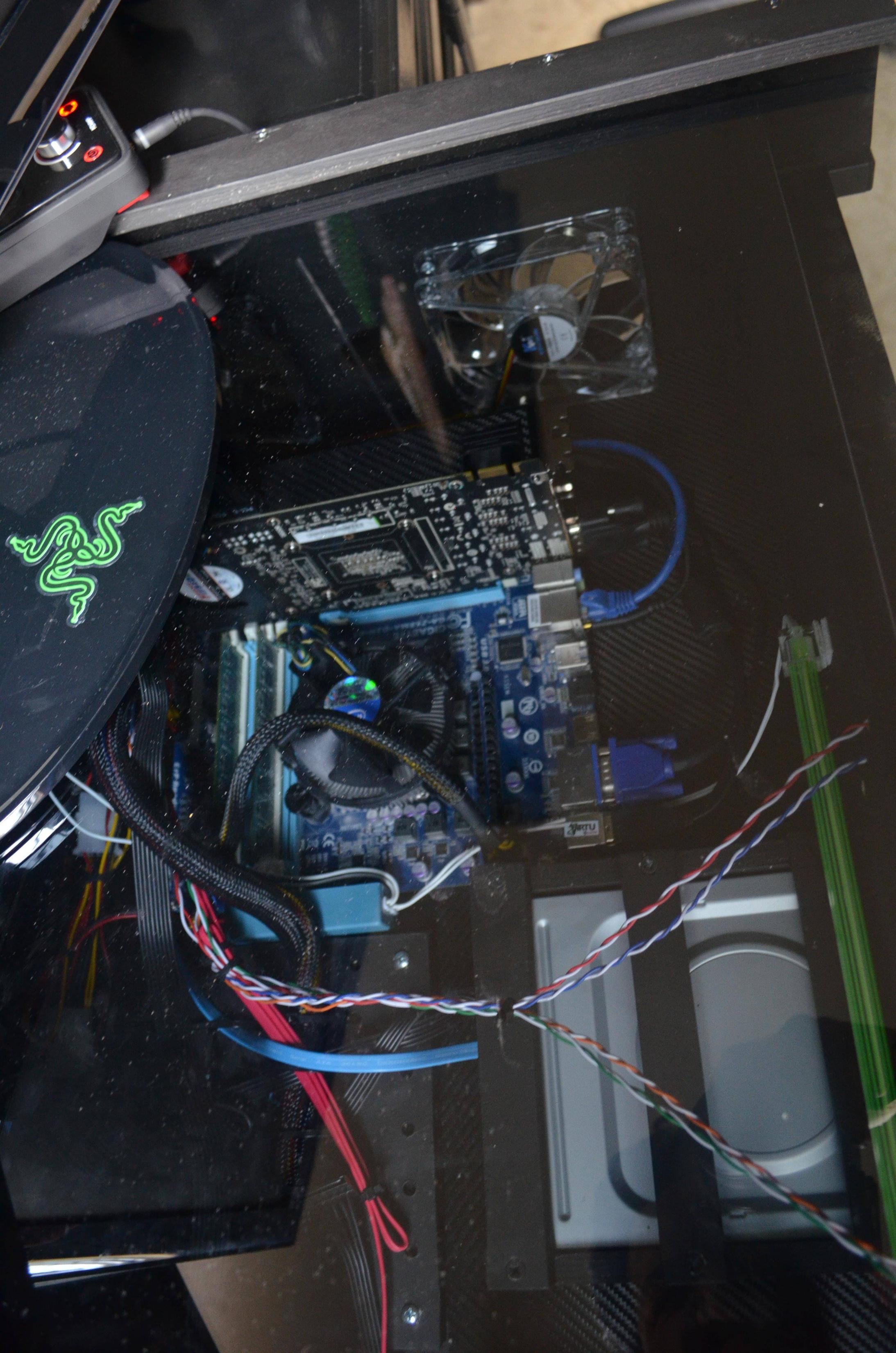

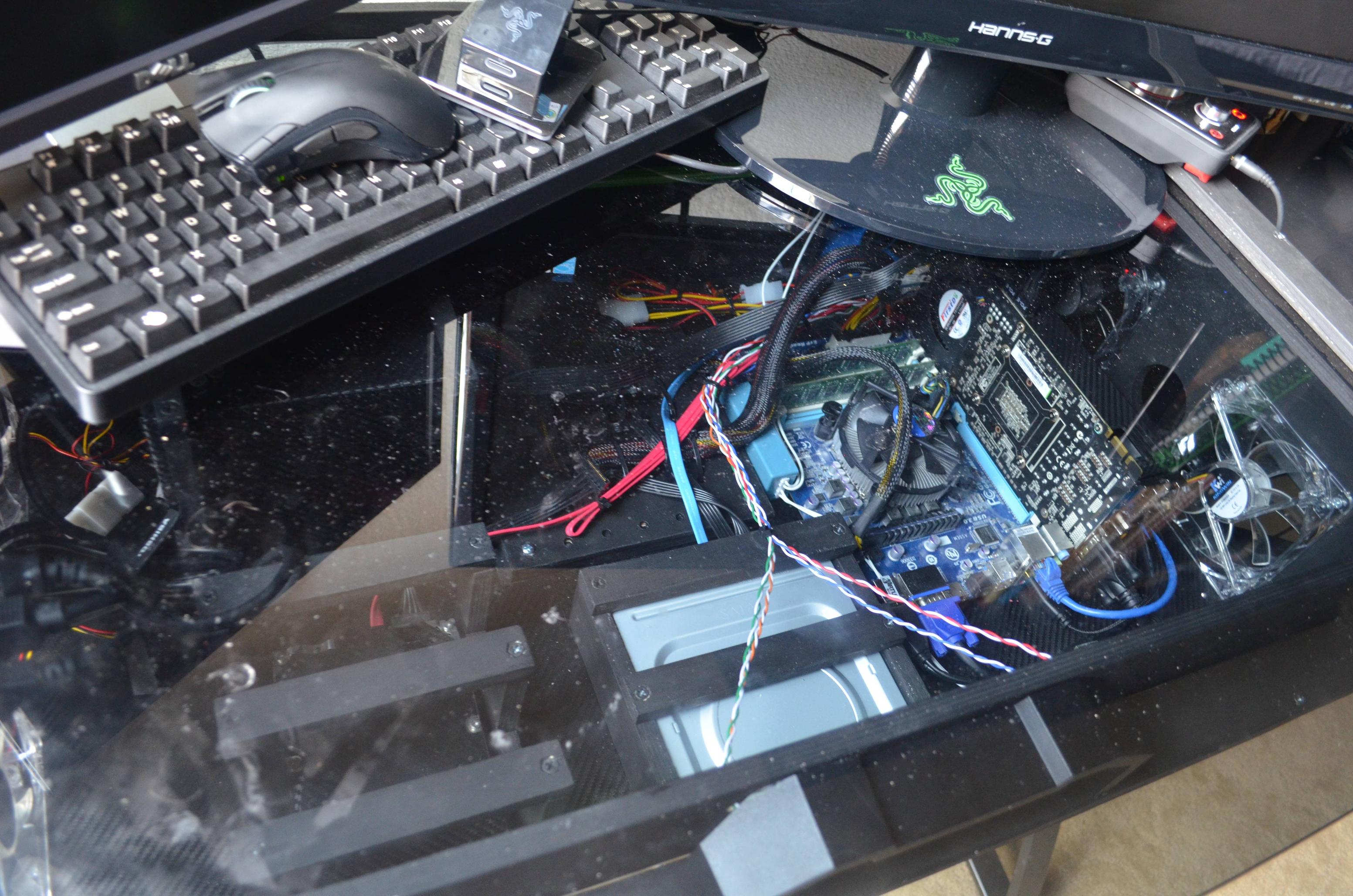
Comments
This would look fantastic if you took some pride in your cable management.
How would you suggest I better manage the wires for components in such a close proximity? I've tried a few different arrangements and I just can't seem to nail it.
They don't have to be hidden, although some could be tucked behind the motherboard. Sleeved cables will improve the look. Cables at right angles and straight lines will help.
It would be more work but... I thought of this for your builds cable management. Drill holes and buy some rubber grommets for them- on the bottom of your baseboard- and add another compartment and run the cables through that. It would be more work but I think the outcome would look simply amazing. Also.. I must say- Why are you using a stock cpu fan? Does an aftermarket heat sink not fit? It would also improve the look of your build... otherwise fantastic build man!
Well, I am on the verge of converting to a liquid cooling system, so I just figured it would be adequate till then.
Ahh gotcha, of course it is haha.
Put any effort into it. Looks like a train wreck. Follow the same points as other cases. Have a cavity under all the components and run all cables underneath, out of sight. And, as others have said, bundle, route, and hold angles.
CF'ing your hard drive may have been a bad idea if it had a pressure-equalizer hole.
Aren't those only for like shipping in airplanes?
Far as I know the spinning can cause a pressure differential as well.
Agreed. This is a bad idea for sure. Covering your HDD also might make it run slightly hotter.
Its not really completely covered. Just the top has a layer of CF on it, not even really the entire top. Is this still bad?
I would think so. There would definitely be some heat transfer through the metal top that's now at least slightly impeded
Do you grease your monitor with Crisco?
Never use Windex to clean LCD monitors. After a while you will get a yellow tint to the screen. It's only safe to use on old glass CRTs.
What is the best thing to use?
A dry, static free cloth, or just pick up a screen cleaning kit made for LCD's. Also, when you clean the screen it's best to turn it off first so you don't damage the pixels.
Obviously turn it off haha... I've been using a rag that I had from my Ski goggles... it's worked well but I was wondering if there was something in particular that I should use... Thanks :)
Ahh thanks... gonna try that right no-
I didn't mean dump a bucket of water on it. Just wet a cloth and wipe.
I'll never understand the appeal of colored LEDs filling the room.
Very nice, but does the desk get warm on occasions?
Surprisingly no, the fans seem to adequately alleviate the heat.
Unfortunately, I had to repost this about an hour after I submitted it because the title had a mistake. Here is some information that was in the previous post's comments.
Looks great, minus the stock cooler...
Yeah. Plan on upgrading the components next year.
Did your previous case happen to be the raidmax Aeolus?
Would look infinitely better with some basic cable management. cool build though. I think I might do one like it for my next build in the future.
Link to the background?
How easy is it for you to change parts? I would imagine it would be a bit of a hassle, but I could be wrong. Sick build by the way!
Well, the way the desk works, I can pull out the glass pretty far with everything still on it to replace a few things, but if I want to change everything I need to completely move everything on top of the glass to be on top of the wooden border, its a little tough, but manageable.
Oh, the ability to move the glass makes this all the more impressive. Any estimate how much the desk cost to make?
Roughly $100, the most expensive things were the carbon fiber ($40) and the Russian Birch ($30)
Sick build man. I don't know what everyone's saying about cable management, it doesn't look like there's anywhere to put it.
I know right! Everything is within 8 inches of each other, so without compromising the desk's portability there really wasn't too many options without making the desk too tall.
Copyright coolcomputersetups.com 2013-2018

