Cool Computer Setups
Gaming Setup Green - Computer Setup







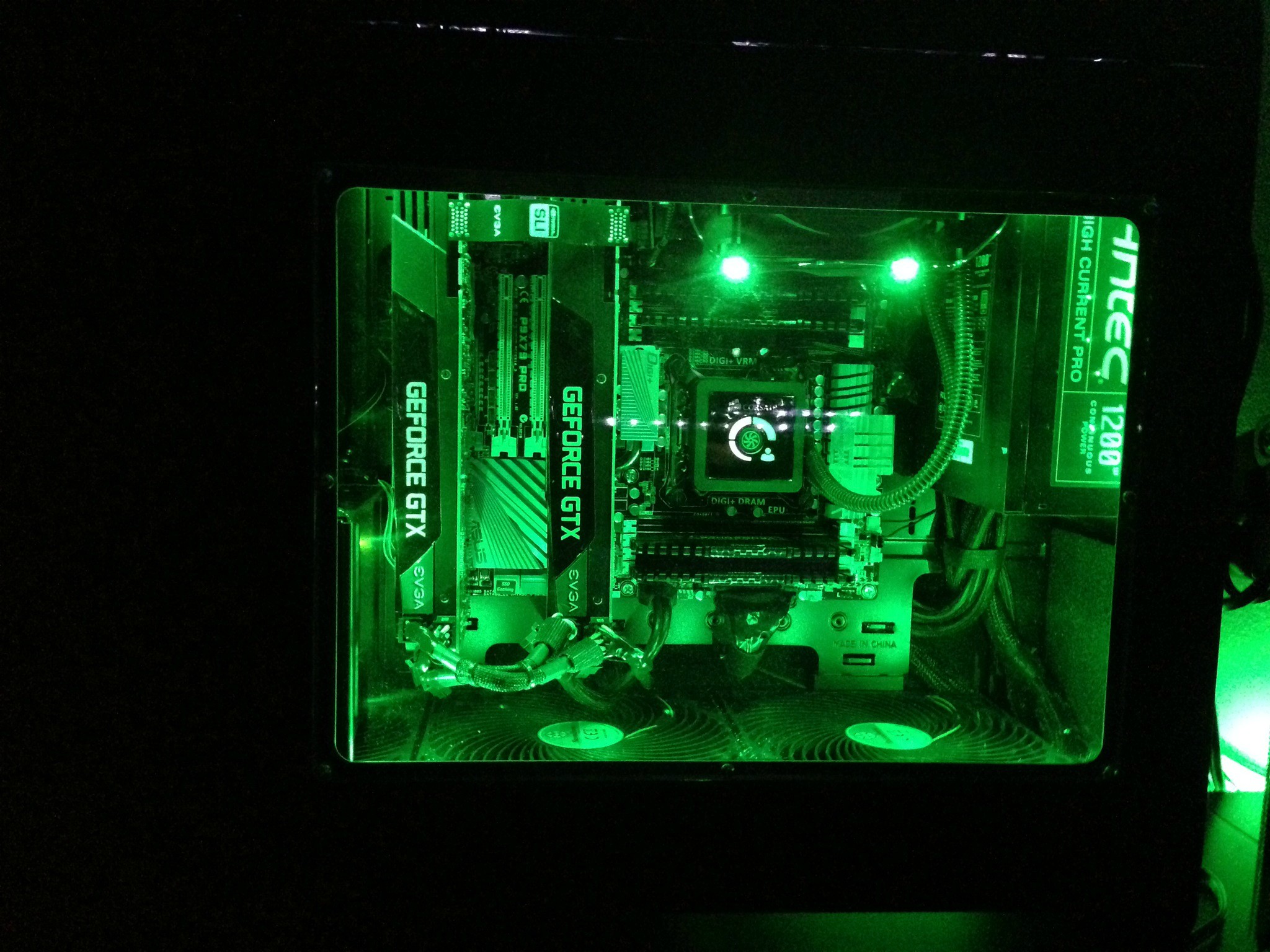


Comments
Usually when I browse gaming setups, I think, "Wow, that's pretty nice, but i like my setup better."
When i saw this, i said "Fuck you."
Im jelly.
This. Damn dude when I saw the monitors I was like "That is so fly!!" Good Job!!
I dunno, I've seen some pretty cool monitor set ups before on this coolcomputersetups. Granted, this is diffidently up there but the Executor is really why I love this computer setup. Good job indeed.
Damn that's awesome...Can...can I have your room?
Sorry, I'm going to keep it.
Please, tell me, that you have a wife,and kids, and your a happy guy..
Wife yes, kids no. Once we have a couple kids this may have to move to a room in the basement but for now I have one of the spare bedrooms for my office.
More like Imperial Death Star Control Room
Go home monitors, you are drunk
Have you ever heard of the Star Wars saga? It's a great series and I think you might like it. But seriously, great setup! It made me come out of lurk status to comment.
I've heard it mentioned, might have to check it out.
Deus ex theme, now this, these are killer.
That's ridiculous! I can trade you a slightly used Death Star for it. It has slight fire damage, but I am pretty sure most of it will buff out.
Job well done, Sir. The whole room is awesome, the monitor mounts/setup is pretty slick. I gotta ask, what kind of lighting is around the back of the desk?
Its a LED strip called Mosaic by Sylvania. Several other companies make basically the same product and they all work together.
I searched long and hard for a set that was cheep. i love these but have only had them for a few months. http://www.amazon.com/LEDwholesalers-Changing-Controller-44-button-3215/dp/B0040FJ27S/ref=sr_1_2?ie=UTF8&qid=1358437683&sr=8-2&keywords=rgb+led?ie=UTF8&camp=1789&creative=9325&linkCode=as2&tag=coolcompsetu-20
Can u cut these/disconnect pieces and light up them all up separately? I want to get them for my drum set
No though I doubt it would be hard if you can solder. The wires are visibly separate.
YES!! There are marked sections where you can cut the wire every group of 3 led's. I am very satisfied with them aaaaaaaaand
And it's easy to rewire the cut strands together? Like would I need to buy anything separate if I want to cut this into 7-10 pieces?
Awesome theme, tower, and lighting! great job man!
Are those the MR sabers up there?
Nope, the newer ones made by Hasbro.
Ah decent sabers none the less.
My god, what do you do for a living?
Business I.T., also, no kids yet...
Image 5 reminds me of the movable panels in Portal 2!
Oh ya, they do. Notice the Portal bookends on the shelf in that pic?
LADIES & GENTLEMEN, Gaming setup of the Year ! applause
Dude. I think you've won the entire coolcomputersetups. Everyone stop posting now, he's done it! Amazing setup!
My only thought was, "How much did all of this cost?"
DUDE! The force favors this one. I am one jealous individual right now.
That is possibly the most beautiful thing I have ever seen,
I love what you did with the lightsabers. They look awesome.
It looks nice but doesn't that bother your eyes? I don't know, gaming in a dark room with bright LEDs was always distracting for me personally. I used to have this USB LED that connected to my keyboard and it'd flash with explosions and such in first person shooters. Needless to say I got rid of that pretty quick.
Not really, because they are reflecting off the wall I'm not looking right at the LED.
That's it boys and girl, no more gaming setups today. We have our winner.
The led lighting on the destroyer is awesome. So are the ergotron mounts. Are they really worth the price though?
Every penny. They are sturdy, flexible and very well built.
So I should stay away from the mono price ones for $15?
You're missing Champions of the Force
I'm re-reading that one right now, so its off the shelf.
What stand are you using/what is the biggest display they will hold?
I've had some trouble finding one for my 27's
I'm using 4 individual Ergotron LX arms. They are advertised up to 27" but also say 20lbs so I'm sure they would have no problem with newer larger light weight screens.
How do you power 4 monitors off of one computer?
Each GTX 680 has 4 outputs each, so the rig can actually handle 8 monitors with SLI disabled. When SLI is enabled you can only run monitors off the primary card, thus 4.
Also, are you having to use any active adapters? I know for my setup I can only power two monitors unless I have an active. I'm curious to know if it's the same for nvidia. Assuming it is, just want to make sure.
I'm not sure what you mean by "active adapters". The GTX 680 has (2) DVI, (1) HDMI, (1) DisplayPort. I'm using each output with the correct cables all the way to the monitors, no adapters of any kind. Not all Nvidia cards can run 4 at a time but a lot of the high end cards do.
Cool. On many(if not all) AMD cards you can only use two of the available ports unless you get an active adapter to connect the third one with. Adapter plugs into comp, cable into adapter, other end of cable into monitor. Thanks for the info though!
Interesting... That must just be an AMD thing, been using Nvidia for years and I've never heard of any thing like that.
That's what I'm thinking as well.
How do you feel about disney making Star Wars VII?
A little nervous but if they keep the quality as good as they do with most of their stuff they should be good movies.
Could you ball park the total of your setup including the desks?
Ball park... $7000. I've been building this over a few years though so it wasn't all at once.
Damn, I feel so poor.
Are those 2 Ikea Galants put together? I love the J-shaped desk setup. Also, could you please post a link to the adjustable lamps you have?
Yes. Its one of the corner desks with the extensions on both ends and then another 63in rectangle desk on the close side. The lamps were something I found at my local Office Max so I don't have a link.
Best gaming setup I've seen. I WANT IT.
I can understand one monitor, but are you meaning to tell us you take all 4 to a lan party?
The amount of nerd in this room is too damn high!...but I like it.
The virginity is strong with this one
Nope, married 5 years. No kids yet so I have one of the spare bedrooms just for my office.
Copyright coolcomputersetups.com 2013-2018

