Cool Computer Setups
Main Monitor - Computer Setup














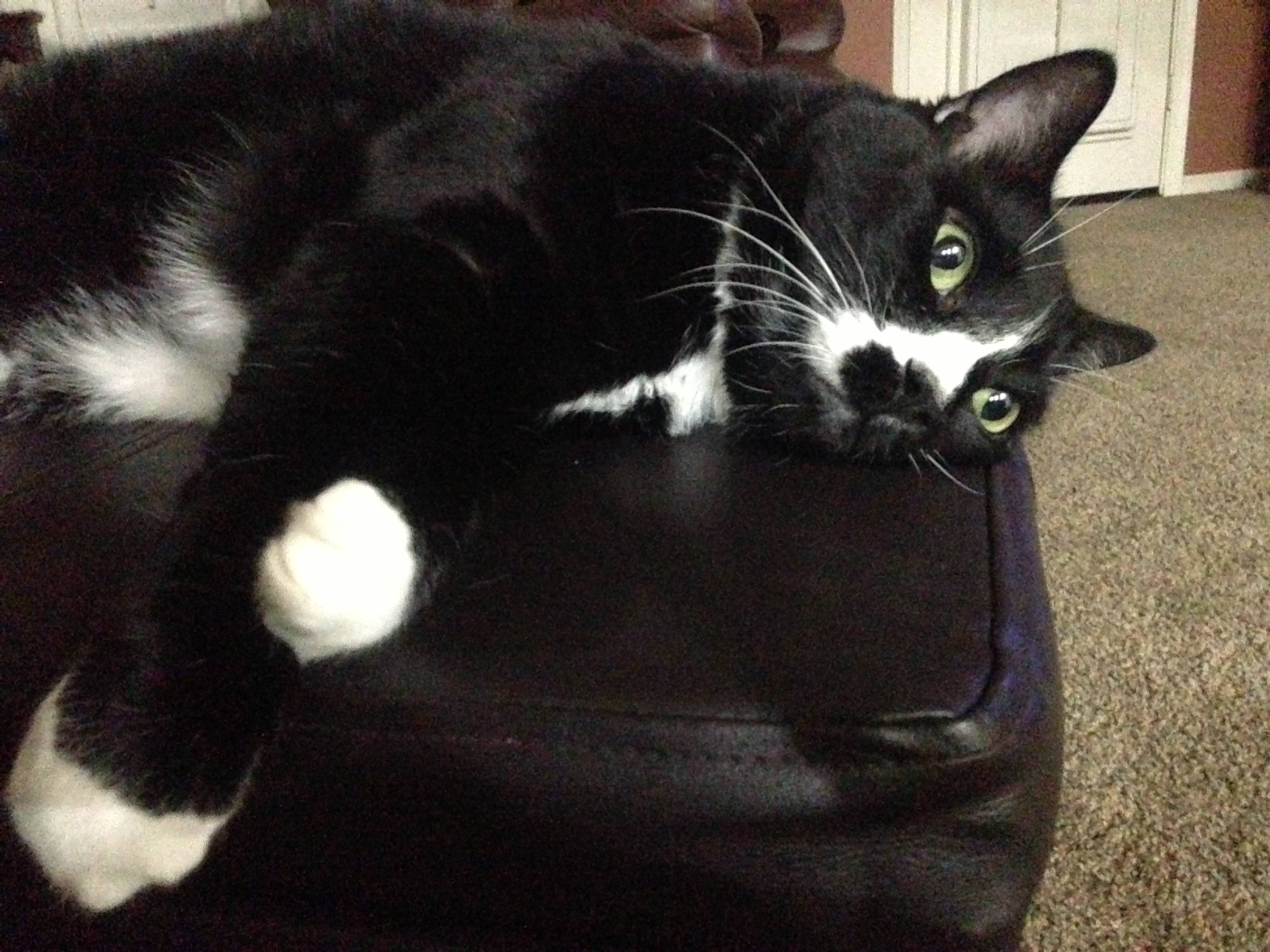
Comments
Great setup! Also where did you get your corner desk!?!?!? I really need to pick something similar up and rather not build it :P
Thank you! I honestly have no idea. I got the desk for free from a family friend a few years back when they moved. I've searched all over it for some sort of brand or tag, but cannot find anything.
Damn! Anyways great setup specs?
+1 on the HIS 78xx. Great cards.
I love them. Been kicking the crap out of any game I play.
Ill take your old case :D for freeee
Nice nice! love my G500 + my Quickfire :P
I recently got the Quickfire and love it. I like the G500, but I feel like it makes my hands sweat more than my last mouse, which can be frustrating.
Very very nice setup, but I've got to ask...
Curious, do you never lose track of your IM conversations or hate to deal with your inbox when it's on a monitor so far left? I've have to shift email back to my main screen because either turning my head seems to get annoying or I forget since something isn't front and center.
I've never had a problem with it. I usually swing in my chair quite a bit, so my eye usually catches it. Sometimes I'll put it in the main monitor if I'm free.
Hello Nation member, Love ya face and gaming setup.
That's an awesome setup! Love the wallpapers. You don't happen to have a link for them do you? :P
Do you have two pcs? Is the second an emulator box? Looks amazing. Definitely something I want to work towards.
Only 1 PC. The Second case(White THOR v2) is my old case. I recently swapped, and need to find a place for it. I wish I had an emulator box! Those look pretty dang awesome.
Your chair looks really comfy but it probably absorbs your farts like none other.
I have never thought about this...could explain much.
Yeah that happened to my chair in college. Every time i would plop down into it id get a whiff of stale ass smell from the chair.
It definitely isn't that bad, thank The Lord. But then again, I have a terrible sense of smell, so I could be wrong.
A light dusting of febreeze every so often... just to be sure.
How do you get the start bar on the bottom of each monitor?
What led's are you using? Nice furniture btw!
Thank you! I am using this kit.
I have the same LED kit, and a similar style desk (ikea galant) but have been trying to figure out how I want to mount the LEDs. I want indirect light, so I was thinking about attaching them around the edge of the desk so they'd be firing into the wall. Is that what you're doing? Looks good.
Yessir! And thank you! I have it attached from one end to the other. I want to get more, and add around the TV, but have yet to get around to it.
Wow, thanks for linking that! So many ideas popped into my head now.
You're welcome! Good luck with your setup!
Cherry MX reds for life dude!
Hey I may be interested in the thor case if the price is right.
I'm not sure if I want to sell it yet, but PM me, and we can talk!
Hey I have the same CPU cooler. You should flip it around. The fan right now is just pushing hot air back into the case instead of being exhausted.
Really? Point it which way exactly?
The other direction lol.
facepalm I'm retarded..which side should the fan be on, if that matters?
The opposite direction of where you want air to exhaust out of. The fan takes the air and blows it into the heatsink. So, by flipping the direction its facing now, the exhaust fan will help the cooler push air and exhaust it out of the case.
Got it. Thanks for the tip! I'll have to change that tonight.
While you're in the mood to change the cooler, you can add another fan to it if you kept the brackets from the box and have a push pull configuration for even better cooling. Just have to make sure to face the fans in the appropriate direction. Usually there will be arrows on the side where the wires come out of the fan that indicate air direction. You want both fans to be pointing to the back of the case, one into the heat sink, and one out. (you won't have to remove the cooler to turn it around if you take the current fan off by releasing the plastic brackets on the sides of the fan.) Hope it helps.
Solid idea. To clarify, I want to have one side pulling air into the cooler, and the opposite side fan pushing it out, towards the back of the case(where there's a face pulling air out already). Correct?
Exactly. The direction of the air should go like
Thank you yet again. Definitely appreciate the help!
What kind of fps do you get running eyefinity?
Depends on the game. Off the top of my head, I remember getting around 45-60 FPS in BF3. Highest settings.
If picture 5 had no context I would probably have thought you're redneck
That wall is a tribute to my mothers side of the family- they're very redneck. (:
How do the two GFX cards handle having one exhaust directly into the other?
I haven't had heating issues up to this point, and they've been in there for a while. Of course, the second card isn't always running too hot because a lot of my games aren't too graphic intensive.
That cat has seen some shit.
Sorry, I have no idea. Got it free from the same family friend who gave me the desk. When I get home, i can check for a brand name if you want.
That would be great, thanks!
Looked all over it, and all I can find is that it is a "La-z-boy." Hope that helps.
I had the exact same chair until about 9 months ago. Had it for 20+ years. I definitely agree that it was the most comfortable chair I've ever sat in.
You should try ESDF rather than WASD, it provides quite a few extra hot keys.
Copyright coolcomputersetups.com 2013-2018

