Cool Computer Setups
More Monitors - Computer Setup



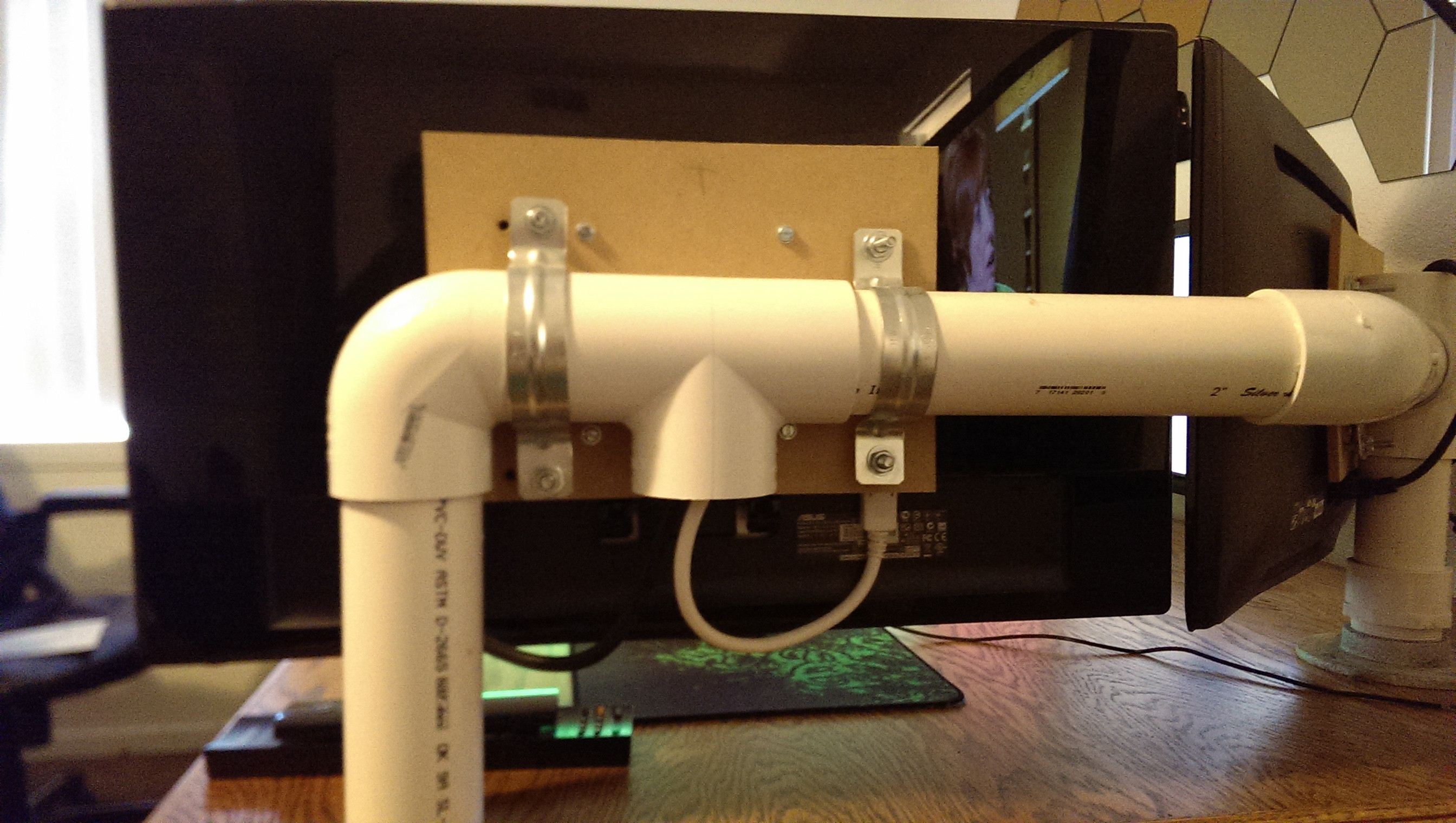


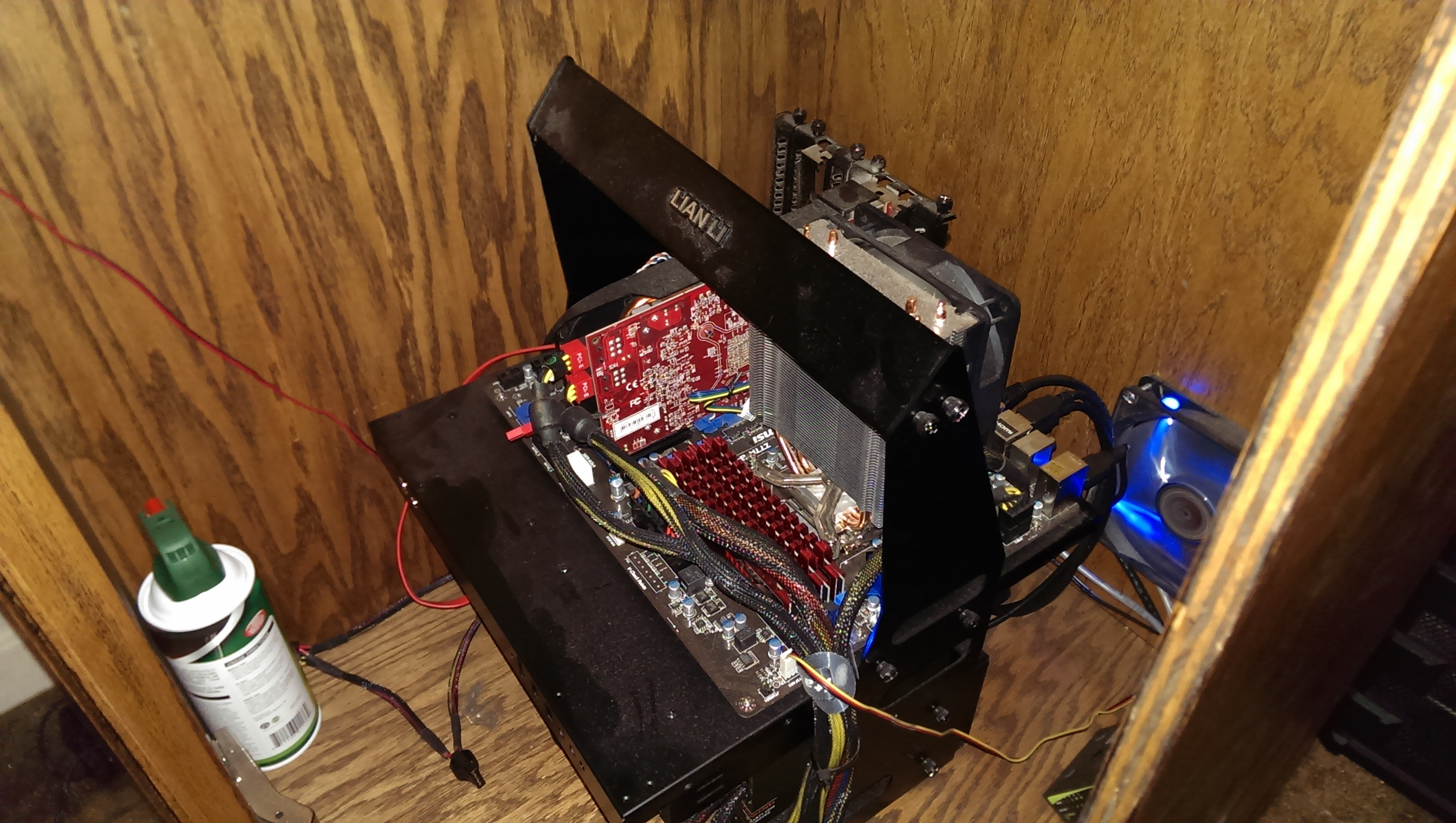
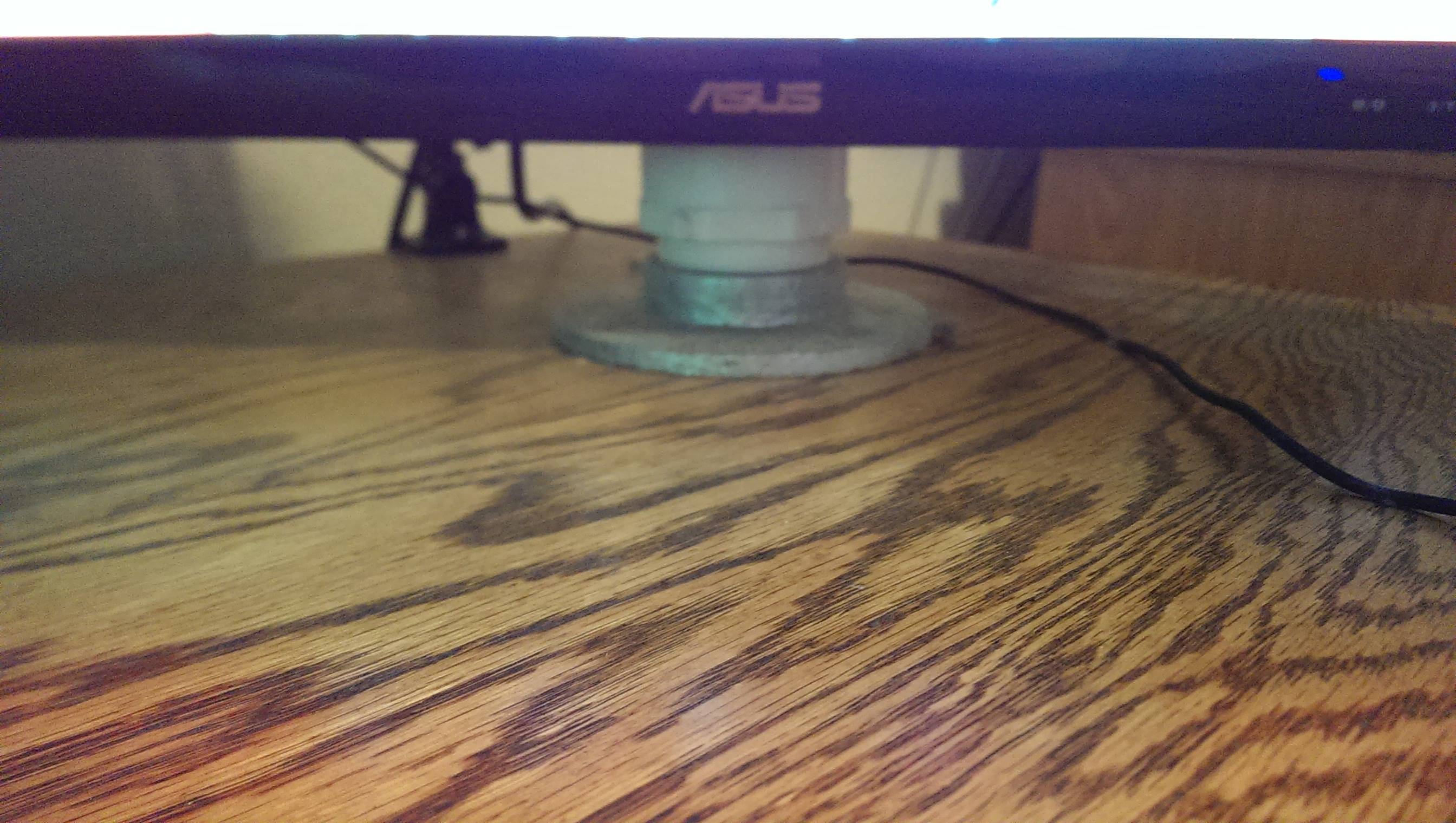
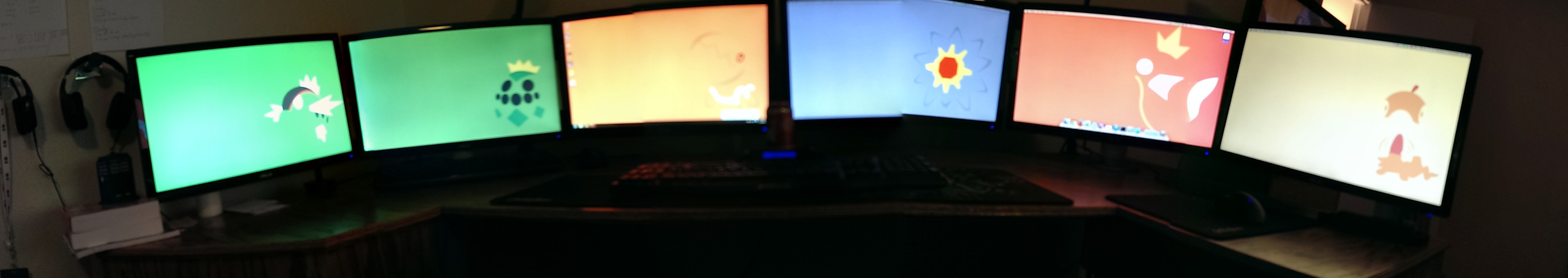
Comments
Hey guys. A friend of mine recently saw my setup and directed me here to show it off a bit. Here, you’re looking at three different computers attached to those six monitors. The three monitors on the left are generally used for my Windows PC (the tower that you can see in the first photo). The three monitors on the right are for my Hackintosh, which is inside the cabinet (photo #7). The final computer is underneath the desk on the left side. That computer runs Ubuntu and is my home server, maintaining about 12TB of space. Most of the time, I only use the mouse/keyboard in the center of photo #1 there, using Synergy to control all of the computers. The other mouse/keyboard is only really used when I play games on my Windows PC.
That case scares me. I also don't see how you can use all of those screens.
Well, I work from home, so the three monitors on the right are generally used for that. The left three monitors were originally purchased for an Surround setup, but when I went to build this desk, I figured I might as well put all of the monitors together.
A few more monitors with a circular desk, and you could be in your computer.
I really hope you got all those monitors so you could have a full team of pokemon wallpapers.
Copyright coolcomputersetups.com 2013-2018

