Cool Computer Setups
Your Monitors - Computer Setup

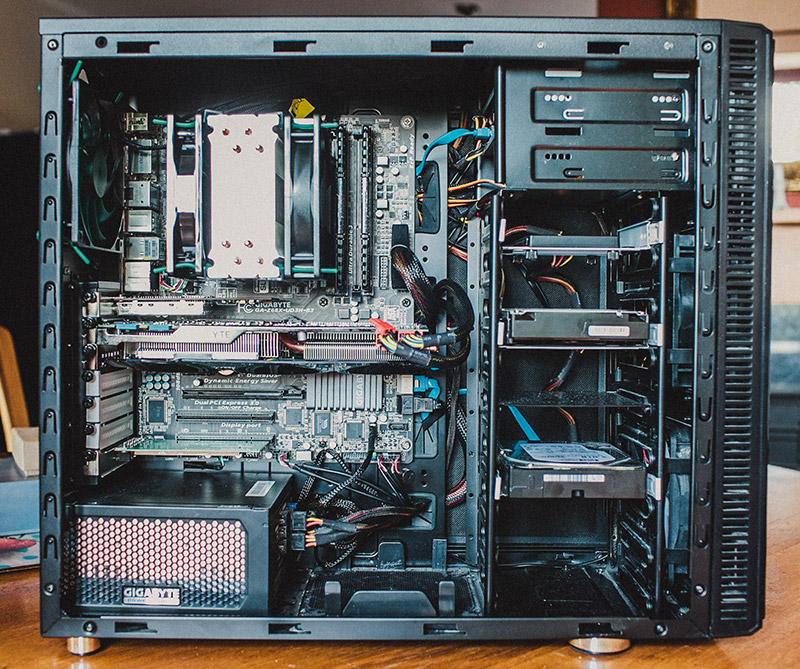










Comments
I love your photo editing. I can't put my finger quite on what you did though! (all the light from your windows! <3)
Thanks! I'm a photographer for a job so I like making things pretty.
Really enjoyed the look and feel (grain, saturation, dynamics). It made the most... relaxing gaming setup album I've looked at.
Your projector is not centered.
Probably not. Can't really tell with the lights off and the black out blinds down as it is the only thing you can see in the room!
Not VSCO no. I make my own presets.
Good man. Doing things the way they should be done.
Random (unrelated) question, but I'm curious: for importing and organizing photos – Lightroom, Aperture, or something else? Starting out and I can't decide between them.
They've got a lift in the shadows and a huge drop in the highlights. That creates this kind of "creamy" look to the images. Combined with some grain, it emulates a look similar to some old film.
Yep. Some subtle hue changes, desaturation and voila.
Awesome! I'm just starting out with editing photos and stuff so I'm always looking for new methods and effects to learn. Thanks!
Do you have Adobe Lightroom, by chance?
No :( I do have Photoshop CS5 though
Does your camera shoot RAW? In Adobe Camera Raw, you can adjust the shadows and highlights with sliders, which are exactly what I am talking about. Everything in moderation, though. Some people abuse those sliders like no other.
Yup! RAW! :) Yeah, I should play around with the sliders more often. I find myself just using curves and really just to white balance.
Looks like light "instagram" filters.
They look great and really fit in with any room. If I build again I would want a smaller PC to be even more unobtrusive. Probably Mini ITX based.
Well, there is the Define Mini. It's a shame it's only in black though. A white or grey one would be awesome.
I was really disappointed by mine. I was sort of expecting a similar but smaller set of cases inside.
You should either get a screen for your projector or buy some special paint for your wall, forget what it's called, but it's specific for projectors. Might be expensive but it's worth it.
Eurgh - Just researched screens and now my wallet hates you.
But you can afford an $800 projector?
Check out your local print shop. We have a projector and just use scrap vinyl/fabric as our screen. could be a way cheaper alternative.
You really reckon it is worth it? I really can't see the image quality getting much better (with this projector) than this, but maybe it is a 'gotta see it to believe it' thing.
I had a similar setup as yours, started with my screen just on the wall. Purchased a huge roll of the best screen material you can find for like 60 bucks, got 3 8 foot moldings for floorboards painted them black stapled the screen to the back and it looks fantastic. I think I'm in less than a $100 for a 126 inch screen. And yes worth every penny.
New Winter project sorted :)
Yes, that was the only issue I took with you pictures. As a person that uses a 81 inch HD projector, I can tell the difference from the pictures alone. It will also help frame the image with the black border that most screens have.
If you don't like those 2 ideas, I'd reckon you're able to colour correct your projector with wall's colour (if you haven't already done that).
I used to work Audiovisual equipment and we did a blindtest of different screen types and paint. None of us could se much difference, especially with the paint. A waste of money if you ask me. Plus a screen takes up space, and looks ugly, and you have to drill holes for it. Nice setup btw!
In my opinion, picture quality looks like crap without a screen.
It isn't pressed against the back of the shelf (HDMI & power cable) but I'll look into it! Doesn't get used much the poor thing.
It also exhausts heat out the right side as well (would be the top if standing vertical).
I can confirm this, I was one of the first to buy the first-gen PS3s (I think my model # was below the 100s), and I kept it just how OP kept his, in a very similar setup, and died on me within a couple of months when it got the YLOD.
Oh man I dream of getting a projector once I get around to building my HTPC. My gaming PC serves well enough in that purpose but I don't care to leave it on all day every day sucking up power. I also want to get one of those boxy Rosewill cases that make it easy to swap hard drives in and out without opening the whole case.
HT Projectors are getting a lot cheaper these days too! Sure you can easily still drop $4k on a projector, but a nice little 720p Optoma (like the HD66) can be had for under $500 now. I'm thinking of putting a projector in my office/chill spot as a present for moving to a new job.
I got mine for £600 on amazon last year. Better than any £600 TV that's for sure.
Would you recommend it? That's the one I'm looking at for my office, but I know there have been some new models since it was released.
BenQ projectors are great. DLP is the best technology out there in terms of loss of image quality. always a great, crisp image. go filterless! they got great deals on amazon, esp. the refurbished ones.
Awesome! I'll probably end up ordering it. I've wanted it since it was released and the price point is awesome now. I don't need full 1080p or 3d or any of that jazz. I think I'll be more than happy with it in my small room.
I've been making my own presets well before VSCO came along!
Just launches into standard Windows 8 'Metro'. From there I can launch Window Media Centre for TV, Steam for games, XBMC (with IR remote) for TV shows and movies. I've got a bluetooth dongle and use Motion In Joy Software to use PS3 controller if I want but I mainly play FPS shooters. Big Battlefield and CS player.
Have you looked into Plex?
Hadn't heard of it before. Looks pretty cool!
What do you use for your IR remote and Receiver?
TBS PCI-E DVB-T2 Dual HD TV Tuner - Came with the IR remote and sensor.
Where did you get that couch? it looks super comfy!
EBay for about £90 :D
Almost a perfect man cave... I would lose the bed though, real man caves don't do beds.
Unfortunately the lady needs putting somewhere when she isn't in the kitchen.
Yes that's the joke. Kind of like "real men don't use beds."
Man and Woman cave? Blasphemy.
She is only allowed down for gratification.
What camera are you using? Your photos are gorgeous.
Fuji X100s for these. And thanks!
I've been wanting this camera to replace my D7000...
How do you like that monitor? I was looking at getting one of those of a Dell Ultrasharp. The Dell has a hell of a lot more options to connect stuff, but the industrial design of the Samsung is much nicer.
Dell U2711 - Used to take 30 minutes to get colour accurate, needed regular calibrating, was hotter than the sun.
Thanks. I have an older Apple display now. It is great, but there are times I want to plug something else into it and the ability to just plug something in and switch an input is one I like. I don't know why Apple can't make a more generic display.
Is it that hard to stick a displayport input or DVI? Maybe just a mini display breakout cable? It was painful owning a gorgeous display but only being able to run a mac through it.
Amazing setup, though isn't having the bed in front of the doors a bit of a hassle? I understand that your bed has wheels, but it just seems like it messes with productivity and the over all "flush-ness" of the room.
I don't actually use those cupboards but it isn't ideal. Only recently jiggled things round and this was the best I could do! Would prefer to not have the bed there at all, but that isn't an option at the moment as lodgers are occupying 2 other bedrooms.
That is an awesome setup, and the projector is just the icing on the cake. I love the case, how is the soundproofing on it?
I doubt the soundproofing makes THAT much difference. Loudest thing in the case is the Seagate HDD (on idle) if that gives you an idea on sound levels.
Does your projector pump out heat too? I have an Optoma that does that quite well, haha.
Yup. Amp gets surprisingly hot too. Only got 1 radiator in that quite big room so it is a welcome addition in the British winter!
I suppose so. I was just thinking of that as my next case is all but I don't think I will go quite so all out for sound reduction for my next build.
What kind of perfect house?
What speakers/sub do you have? Awesome gaming setup by the way!
Fronts- Mission 701's. Centre- Mordaunt-Short 905i Surrounds- Mordaunt Short 902i's. Sub is a Gale 4070 powered sub. Sounds good to me!
How are you liking the Mission 701s, there's a pair locally and i'm wondering if they're any good? Also, nice desktop background, could you post it? Awesome set up!
Yeah I've really liked them. They don't feel lacking or over pronounced in any area. Below 60Hz all frequencies are redirected to the sub.
What are your opinions on the Define R3? I have one but it really isn't silent and the side panel is awkward to get on.
Yeah I don't think the soundproofing does anything really. Just a decent looking case. All silent fans now though so can't hear it at all when idle. I don't open and close the panels often so isn't much of an issue. The R3 has a SATA port on the front where as the R4 has USB3 which would be much more useful!
I have a USB3 on the front not E-SATA
Just me with the eSATA? Dammit!
I'm interested in the doors that are behind your bed. What hides behind them?
Oh just this weird safe that came with the house...
I request you to deliver, or forever be shunned by your fellow Coolcomputersetupsors.
Fractal Design R3 such a solid case.
Awesome setup and rig man, can I ask a question about the fans on the heatsink?
Certainly helps with the overall airflow of the case if the fans are in push/pull configuration. All the heat gets sucked straight out to the back. The CPU fan (push) is motherboard controlled and the pull fan is controlled by a fan controller on the front panel which I crank up if Battlefield 3 is getting intense.
What's the story with your Das keycaps? Did they come as a set?
The Das Ultimate comes with blank all black caps. Coloured caps are extra. I bought mine 2nd hand and it came with the coloured caps which I kept on as it can be handy finding WASD quickly. Tempted to change back to all black/blanks.
I love my blank caps, though sometimes I run into terrible issues with cut/copy/paste. I really like them all black-blank. I even took the perfect amount of electric tape to cover the terrible Das Keyboard logo. So much better.
Very nice setup. What kind of XBMC skin is that where it only displays the posters?
Looks like its an Aeon variant, but in a movie menu I'm not sure exactly which view that is.
Aeon Skin and I believe that view mode is called 'posters'
Your bed looks so amazingly comfortable.
Great setup. What did you use to rip the blu rays and keep the quality?
Comedies and dramas get resized with handbrake to save space.
Nice set up! I was wondering what desk chair you have?
Those are some well organized cables inside that PC
The back looks like mom's spagetti
My cable management is the same way in my r4, business in the front, party in the back.
Just came here to say i have the same ikea chair. Poäng!
I got 2 of those comfy mutha fukas!
I know, right? They may not be the prettiest ones out there but they sure are comfy for the price.
Pesky Swedes and their horsey meatballs.
This is fun to see! I just bought the R4 and bought some components for making a HTPC\Gaming computer. SSD for system, nvidia card, intel based. I used the fans that came with the case and those works for now. I have not yet used it for gaming as I built it two days ago. Pictures are coming, but I'm lazy :P
Nice setup son! Fellow Brit?
You Have to tell me where you got those fans!! Been looking for the 120mm 1800 RPM Series for a while now. BTW how do you like them, good airflow and noise?
Are your monitors sitting on....foam?
Such a clean build.
I know I'm late, but I've been looking at those exact monitors, where did you get yours? I couldn't find a store online.
What is that contraption ya got going on on the processor? That looks like something mine could use but I have no idea what to google.
Coolermaster 212 - a great bang-for-buck cooler.
What software are you using to rip your blu rays and movies to the pc? I have a collection of about 55 blu ray and 100+ standard dvd that I would like to rip to a drive.
You look like you live the good life , i'm a bit jelly : )
Nice rug. looks like a persian antique
Every man room needs a good rug to hide the speaker cables.
Can't tell if HDR or not, looks a little bit like it but it's very subtle (which is best)
Pulled highlights, pushed shadows, touch of clarity - Just maximising the dynamic range in the shot. Literally snapped a few frames on the X100 and ran them through a preset and exported!
Better close those curtains when u fap.
I never got why people would spend $100 on a computer case just to be left in the corner of the room... to be forgotten forever until the end of time.
Uh proper cable management allowing for proper airflow allowing for maximum component life.
I'd pay more than that for a case that cooled all of my parts down magnificently and didn't make a sound. THEN I'd hide it away. I want to be able to use the computer, don't care about looking at it.
Dude... Liquid cooling, at least for the CPU.
I thought about getting a corsair H100i, but my temps are cool and my case is silent so I don't see any real point
I got the cooler master seidon 240 and idle my CPU's temps are below ambient. Full load they are 38°C
What you claim violates the laws of physics. Stop spewing bullshit, it's the DTS that's inaccurate.
Copyright coolcomputersetups.com 2013-2018

