Cool Computer Setups
One Monitor - Computer Setup















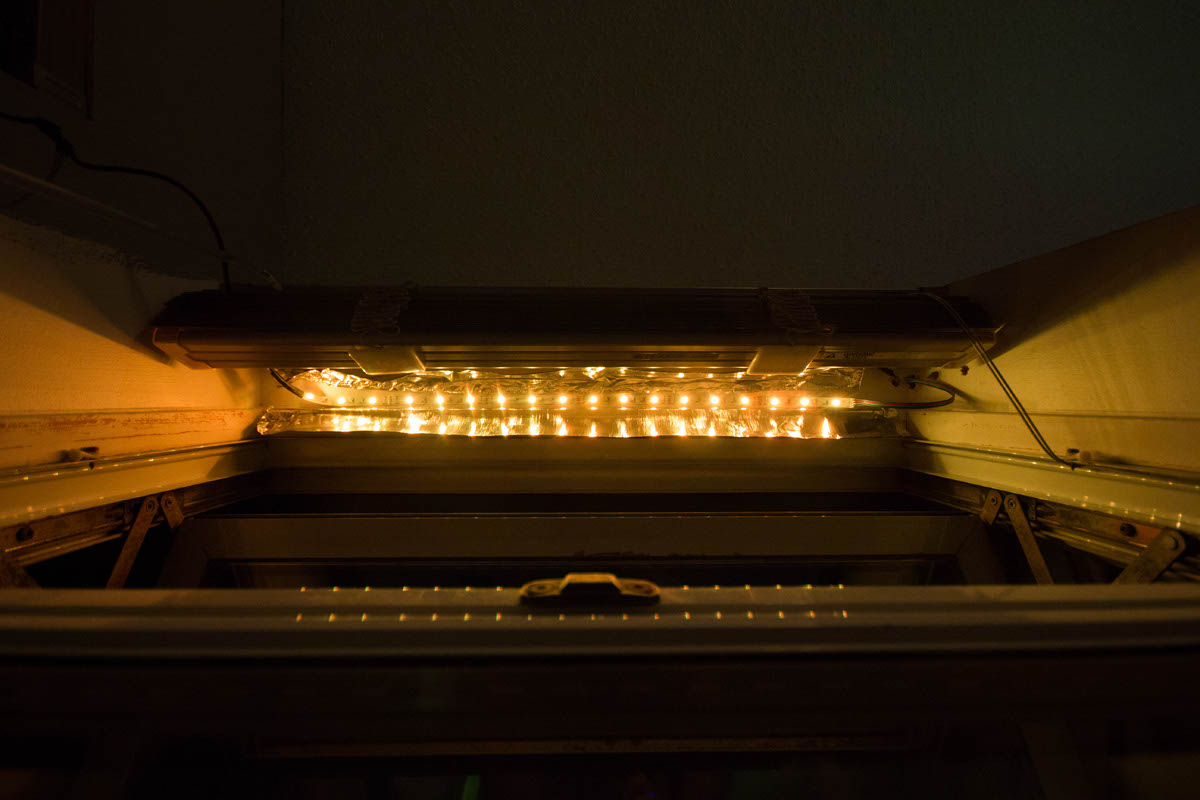



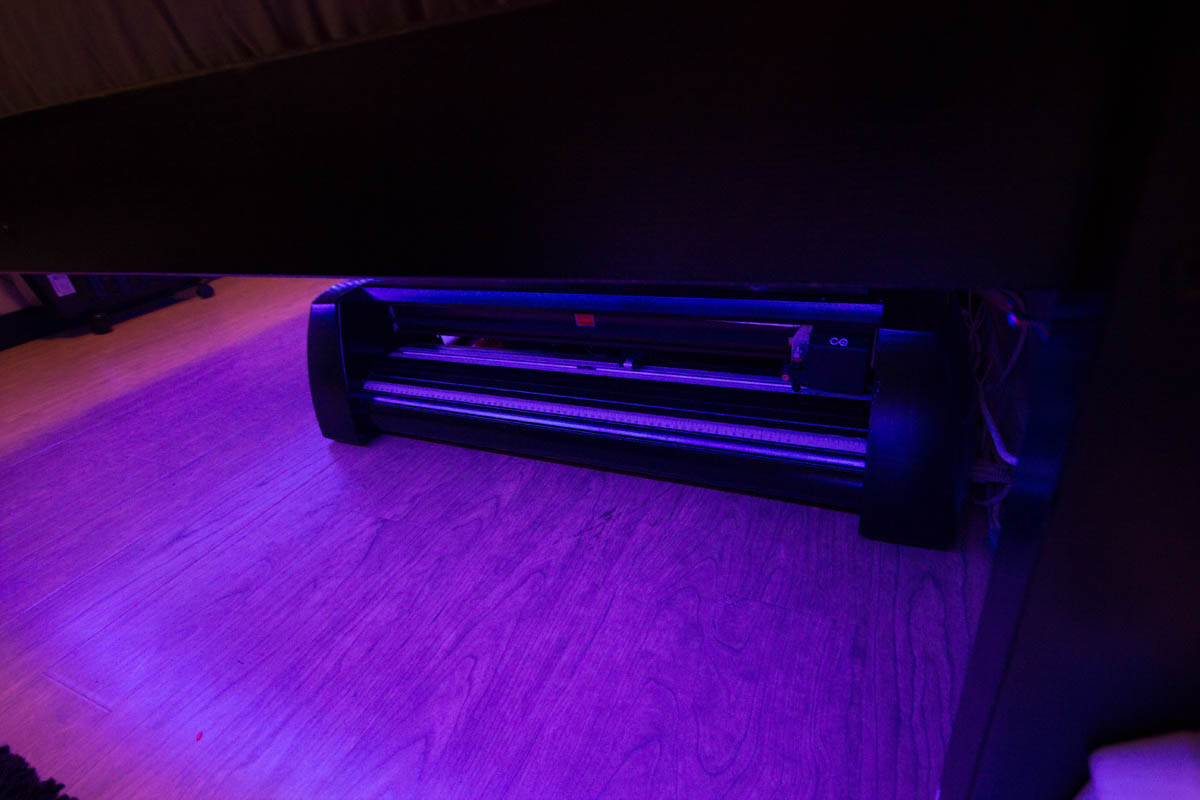











Comments
Looks like you could be working in the red light district lol. Nice set up!
Lol not really sure what that means, thanks though :P
In red light districts they have neon lined windows where the prostitutes sit.
Google something like "thai red light district" or something, it's colorful/neon.
Hoes hoes hoes hoes bitches and hoes!
Red light district is a district with many brothels which have red lights on their windows as a "sign" IIRC, but I didn't get the joke either.
Well colour me purple because I am jelly
What LEDs are you using? Thinking about putting some up in my room but not really sure what I should be looking for.
I'll just copy/pasta my comment for anyone asking.
Awesome, thanks much. Saw those, but again wasn't sure that was the kind of thing I wanted. Glad you could offer some insight. Awesome room btw, bet that rocks with the dabs. lol
Anytime, thx a lot! And yes it does! it's my day-ending routine to kick back with the ambiance of the lights and enjoy some shatter! aha
Also curious, how is the actual color transitioning of the LED strips done? I've been thinking about getting some LED lighting for my room, but that getting the actual control part of it setup always confused me.
There's a small box that comes with the LEDs, which plugs into the wall (for power) and then there's 4 contacts to hook the RGB LEDs into (since it takes 4 contacts to make all the colours) and that box does it all for you. Comes with a tiny remote to change the colours / "modes" and you can have it fade to colours or anything you want. There's also companies that make higher quality control boxes that you can connect to your wifi network and control from phones, etc.
Oh, that sounds perfect. Thanks for the info! I just need to start planning where the LEDs will go now. :)
Can you link to the LED controller you used? All the ones I've used/bought are garbage
This setup Is awesome dude. I also loved the incense and dabs. 11\10
New TV is a Panasonic Viera Smart TV (42") E60 or something.
Since i saw the diy build of your gaming setup, i fell in love with it. Amazing work!
I've been looking for some good LEDs for behind my monitors. What sorcery is this android (G S4?) controlled setup you have here??
SIII running SlimKat. I used tasker + unified remote.
Could you explain in further detail how you setup that android thing. I have a custom rom on my Nexus 5, so I can setup lockscreen slider shortcuts but to what do I set them to?
Hot damn that is awesome. I'm gonna be messing with this to see what I can do now.
Set it to run a task from "tasker" and have that task visit a "URI" from unifiedremote. You'll have to do a bit of Googling, but it's simple to do.
Damn. What is not to love about this ? :D i have to ask, the way you have set up your phone, does that prevent you from have a password on your phone? i have my phone set to pattern lock atm. Any way i can have that and the ring with the options to control the pc ?
Thx! And yes it does, but I can also have Tasker re-engage my passcode when I disconnect from my home wifi (when I leave the house) so it's not really a pass-up, just more dicking around with tasker.
Sweet. Thanks! Going to give it a try as soon as i come home :)
For all you looking for the LED's.
Just FYI to anyone clicking this, these are also waterproof. Mine are not, so they were even cheaper. Also a lot easier to stick onto things, since the waterproof ones don't bend and flex as easy and kind of work against you.
Just link to the ones you bought?
I bought mine from a store locally. They are all the same, though...just find the cheapest amount per foot!
Man, that monitor/TV set up is exactly the same as mine, although I have more a gaming setup
Haha yeah it's very similar to a lot of set ups, I've been envious of peoples with this EXACT monitor set up for years, it's nice to finally have it completed. Mine's more geared towards photo / video editing + web design and casual gaming.
Yeah, I recently spent $150 on a logistics 710+ and $80 for a razor naga, totally worth it though. But back to the monitors, I don't often use the TV as it's very high up compared to where I sit, but it's still useful for watching movies on the couch with friends. The other three I most often use for gaming across all three but the compatibility is lacking as I like to play a lot of indie games so usually have a game on one monitor, to YouTube on another and other miscellaneous items on the third.
So I do very similar - design, illustration, web work + lots of gaming. I'd love to see some shots or info in greater detail of how you utilize all 3 20" for different applications.
Nice!
I only recently got the TV so I just had the 3 to manage photo editing programs as well as vinyl plotter software / ai at the same time etc. I usually just jumble back and forth and have bridge open on one / PS on another / music/youtube on the other or something. :P It gets really messy when I deal with vectors / plotting. soo many stupid steps
That looks great, and a excellent use of space! my setup is similar, but you blew mine away!
Thanks, I saw! Mine started just as humble. :)
I have the same LED strips you do behind my monitor but damn, it doesn't even do justice compared to yours. Your room looks awesome, I honestly never thought of putting the strips other places.
It's pretty awesome to put them in other places. Highly recommend it. Gives the room an awesome ambiance. The dabs help too. ;P
Best computer setup i have seen in a long time
So what does the GF think of the LEDs?
She loves them! Sets the moood. Thanks
Dont much like LEDS but i quite like your room
Nice setup! Read through all of the comments, but I've still got a couple of questions.
Interesting, thanks for sharing. My main goal is to have it all hooked up via z-wave devices / veralite and just automate my entire room / house (when I'm moved out) with my phone.
I saw your previous post on here too and loved it. Your room is awesome!
Thanks. I try not to spam too often!
What did you use to make your smartphone turn off your screens?
Read comments in this thread :P
I think I understand the phone app side, but I'm wondering what physically turns the monitors on and off.
Same thing that Windows does when it turns the monitors into standby mode. It just activates this.
Great stuff! LED's under the bed lawl, way to go with the creativity and extra strips. Would love to walk in and see if any of the strips are actually visible, looks well hidden and clean in the photos.
:) Thanks. And none of them are visible unless you're looking down/up into where they are. I aimed to make them all hidden.
Could you explain the whole android apps thing that you were showing? I'm really into remotely controlling my PC, and that looks awesome.
Explained numerous times in the post :P Tasker and unified remote.
My new favourite gaming setup! I would like to know what you're working with, though, if you don't mind! ;p
What atomizer are you using? Sweet gaming setup by the way!
It's a titanium one. Longest lasting one I've had so far! thx :)
How did you get tasker to interact with the remote?
Awesome colors and setup. I'm likin' it.
That's it. I'm buying some LED lights. Someone point me to the best ones to buy. I know you guys know.
Search Amazon for RGB LEDs
Is that a G Pen? Sweet set-up.
Hey man, very cool! I was wondering if you would be comfortable responding with or PMing how you have your network set up. Home automation is one of my hobbies.
Nothing to complex, I only recently got interested in home automation. I almost want it to be a career I find it so fun. I currently only have tasker installed on my phone which controls unified remote, which controls the PC. All on a regular wifi network. No veralite or anything fancy, yet D:
Oh very cool. Had not heard of Unified Remote before, I will definitely check it out! Thanks!
I remember seeing the post where you installed your PC inside your desk. After seeing that post, your gaming setup has been my all time favorite from this coolcomputersetups. I absolutely love it, and I'm glad to see that you managed to hide the cables coming from your TV aswell. 10/10, no doubt.
Thank you, I appreciate it! Took every shred of patience I had to get the tv cables to come out the same holes as my monitor.
TIL I have a big bed.
What do you do for a living? :O
I'm currently un-employed until I start school in April, but I'm a self employed photographer / photoshop artist. :P I also used to work in a compressed gas plant. Sorry, not really the most straight answer
Damn you and your closet wide enough to accommodate 3 horizontal monitors. I've got my setup in the closet of my office and I can barely fit my two horizontal monitors and one vertical one.
I love to have one monitor in landscape mode.
Holy shit this is awesome! I'm working on my gaming room right now. Hope to have most of it done when my PC parts arrive.
Fly to Australia and redesign my flat for me, thanks!
Posting to r/gaming setups and not posting your rigs specs? come on man! what's your specs!
I take it that you rent out the room whenever you are not home to a prostitute with windows like that and the lighting?
Wow man, just wow . Everything is awsome !
Hey man, it looks amazing! I assume you are running different led controllers per area, is it programmed to work with one remote or do you just have a a metric ton of remotes stashed away some where?
A dream set up. Love those LED's
I am incredibly impressed. You did so well with the space you have. And it all looks so clean! Great work
By chance, are you located in New York City? I've seen a window like yours light up and I'm wondering if it's you.
Money is nice to have!
So long, have I been drooling on LED's like this.
0/10 no banana for scale.
You wouldn't have more pics of that girl you know for science? .
This is the cringiest shit I've ever seen.
Copyright coolcomputersetups.com 2013-2018

