Cool Computer Setups
Triple Monitor - Computer Setup



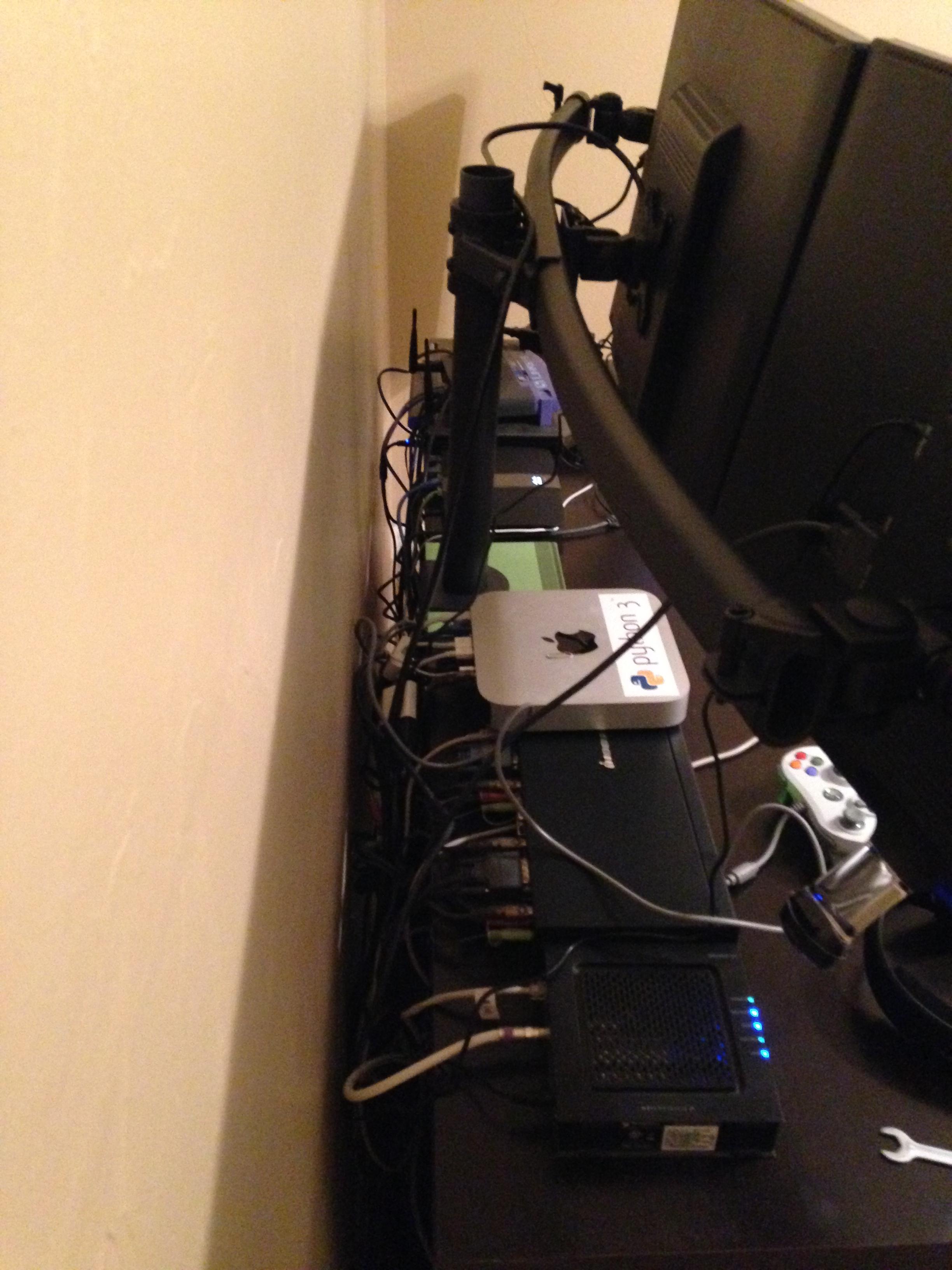

Comments
I'm interested in how you managed to get those monitors working off one 670. They're only supposed to work with DVI Dual Link. DP adapters aren't supposed to work because of power issues.
The side monitors are the cheaper DVI dual link models. The middle monitor cost about $50 more and includes more input options: DisplayPort, HDMI, DVI, and DSUB (lol). I'm utilizing the DisplayPort input.
Interesting. Good to know those exist. Thanks!
What video hardware are you running?
A single Geforce 670 powers the big displays. More details about the systems are in the coolcomputersetups descriptions.
Looks sick man, my dream is to do do the same triple monitor setup
How are you liking those monitors? I've been thinking of getting one myself, just uncertain because of dead pixels/warranty worries. Also mind linking where you got them from?
Very happy with the purchase. You can find them all over the place (got mine through Amazon). It doesn't matter much where you buy them as they get dropshipped from a few merchants in Korea. There is no brick-and-mortar to take it back to if you have a problem. Make sure you read reviews and research what you are buying before taking the plunge. There is some uncertainty in making a purchase like this, so you have to make that call yourself.
Whats the mac mini for?
Mac-only software such as Xcode to build iOS apps.
I don't get this, could you explain: why would someone buy so many rejected poor performing TN panels with such high resolution? You could have gotten 1 or two good quality monitors. Do you not care about image quality and pixel density? What is the attraction to running lots of huge high resolution poor reproduction monitors?
Cheap korean panels are generally cheap because they failed QA. Putting aside what Samsung claims, have you used IPS before and can you make a comparison? Samsung makes some pretty big claims.
My Crossover is definitely NOT a TN panel. It's a rejected LG panel for the Apple 27" displays. I have a little bit of black light bleed but only when it's displaying a very dark scene. Hardly even noticeable.
Yes, these displays (QNIX, Achieva Shimian, Crossover, Yamakasi, etc) which are in the $300-400 price range are rejects from much more expensive displays, and there is an element of uncertainty when purchasing them. If you read the reviews for these monitors, people are generally happy with what they get. I have zero dead pixels and only very slight color shift on one side of one display, which I don't even notice unless I'm looking carefully. I'm thrilled with what I got, irrespective of cost. As stated in the coolcomputersetups description, I have an IPS display in the laptop on the desk to compare to. I can't tell the difference between the characteristics of the IPS vs PLS, but they are both so much easier on my eyes than my old TN displays.
Copyright coolcomputersetups.com 2013-2018

