Cool Computer Setups
1440p Monitors - Computer Setup








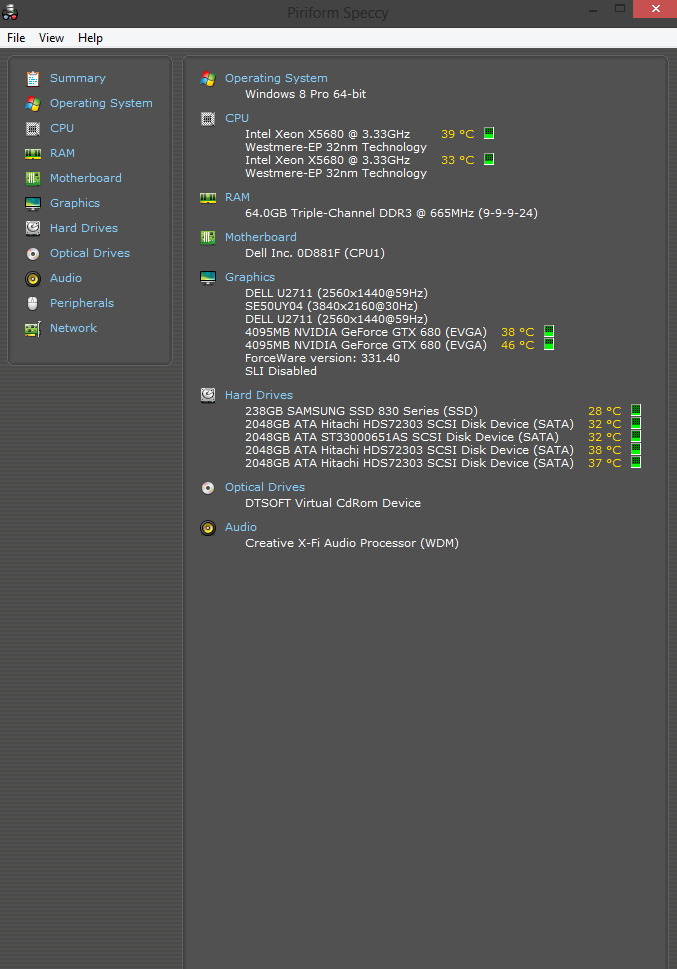
Comments
As someone who daydreams about building his chef-d'œuvre rig, this made me laugh far too hard.
Looks like an upgraded t3400 box with some sort of data cluster probably for running a simple multi-server infrastructure supported by his 64.00GB RAM and XEON processors. Hail virtualization!
T7500. Data is for raw video storage. Only running windows 8. No virtual machines.
Oh wow. Torrent all the 1080p movies...?
Compared to some of the other guys here, not all of them. But I have around 700 movies. But no, I mean actual raw video. I do a lot of editing. And 4k takes up so much. A solid minute of 4k footage can reach a couple of GB.
Do you disable 1 monitor while Gaming to take advantage of SLI? If so, which one?
Well, lately I've been disabling the two dell monitors to play in 4k.
It isn't uncomfortable to have to look up a bit?
It can be, but most of the time is spent not gaming. Its definitely geared more to movie and tv shows.
Movies and TV Shows at 4k or 1080p?
As far as I know, there isn't a single hollywood movie available for download at a full 4k. Most of them are 1080p. Tv shows are whatever they are lol.
How difficult do you think it would be to get that TV on some sort of arm mount so you could move it down to game? I only mention it because my dream gaming setup includes two monitors on arm mounts so if I want to game or just watch something I can move one out of the way and have one centered to the desk.
I orginally thought about putting it on an arm, but I honestly didnt want to spend the money after having bought the TV. The tv doesnt weigh that much at all though. Its very thin for what it is, so I don't suppose putting it on an arm would be that hard.
Just curious, why would you get two 680's and not spend most of your time gaming?
I needed the vram for video editing. Adobe Premiere, which is what I use mostly, can only use a single graphics card at a time (at least with CS6) except when using quadro. But a dual quadro setup is ridiculously expensive for what I can only see is a slight bump in time reduction for rendering. Not enough to justify a dual quadro setup. The reason I got two of them is because running a 4k monitor and 2x 1440p monitors takes a LOT of power to push those res especially at the same time. Gaming was just a happy byproduct for the rigs intended use.
Ah, I see. Makes sense. Thanks for taking the time to explain everything to me. Was a pleasure looking at your beautiful setup.
Not a problem. Thanks for looking!
Whoa I didn't know games supported 4k. Which ones do you usually play?
I played bf3, and the bf4 beta. Like I've said, I'm not a huge gamer, but there are a lot of games that can play UHD. I've seen several threads with games being demo'd in 4k res.
It's in the last image.
Do I spy a large RAID enclosure next to the tower?
Yeah. Though its not hooked up right now, There's around 15tb in that and I have 12 inside my actual computer. But I have been looking for a different way to hook it up. Right now its connected through a couple of addonics port multipliers with esata output. and its just too slow.
I am guessing you do some high fidelity CAD/simulation work? 2 server processors and a spacemouse are an awful lot for just gaming
Personally, I do not. I messed around with sketchup a few times, but I have a few friends who rent this rig out from me to do some heavier CAD work that their computers cant handle. So I bought them a space mouse to go with it. Really helps them out after they learn how to use it. But the rig is also used for video editing, and editing at 4k is extremely taxing, hence the processors.
How is the Seiki with 1080p video.
The seiki is just fine at 1080p. But most of the time I run it at 4k. The framerate being capped at 30hz doesnt bother me at all. Also, the tv is most of the time, used for just that. TV. This gaming setup is in my living room, so it also serves as the entertainment center, so the height never bothers me.
I wish the Seiki was like 6-8" bigger so it would be the same horizontal width as the two monitors. That's just my OCD kicking in though.
Wish there was another 4k tv that big without having to sell a newborn on the black market.
Yea, the Seiki is unbelievable cheap compared to other 4K TVs.
I got mine, unbelievably, on craigslist. Guy said that he tried to use it at a monitor but his desk was too small. Got it at a steal for $780.
How is it for gaming? I imagine for fps and such it wouldn't be ideal but for games like civ5 it would be great.
Its not bad at all for gaming as long as you have a great graphics card and don't mind 30fps max. I love it.
They have a 55" model as well as the 39".
Yeah, but again, the price for the 55 and the 65 inch are way above what I wanted to pay. The 50 was just right.
How is the two 680s doing at 4k? Their memory bandwidth should be suffering a whole lot by now!
Well, not really. Being capped at 30fps because of the 30hz hdmi limitation helps with that. On the bf4 beta I was seeing no dips at all. It also helps that they have 8gb of ram to play with between them.
I was talking about memory bandwidth, and not the amount of vRAM you have. And even though they have 8 gigs in between them, they can only use four, since they are in a SLi setup.
Ah. Makes sense. But no, the 30fps really helps me as I have horrible motion sickness with almost every video game if it gets over a certain fps. Sometimes I'll actually kick it down to 25 fps. But like I said, this isnt really a gaming rig, this is more of a video editing rig. And rendering 4k video while pushing 2 other 1440p monitors at the same time takes it toll. And the vram does get EATEN up there lol.
The RAM and dual Xeons certainly pointed towards video work.
Ahh, makes a whole lot more sence then. And yep, the Rendering world is a whoooooole other level! :)
What size are the screens? I am looking for a similar setup for my new Battle station
The seiki tv is a 50 inch. The U2711 dells are 27 inch. I highly recommend the dells if your graphics card can handle it.
I am going for the Dell 27" myself, connecting them to my 2013 MBPr. Hope it will work out just the way I want it :)
It works pretty nicely. My buddy has one and we've tried it.
Nice rig im looking to buy a rack server go go in the cellar.
I wish I could actually put mine to good use. But this dell case is enourmous and wont really fit in there without losing a LOT of ventilation.
Dem speakers. Why don't you turn them slightly so they're pointing at you instead of just straight out? I'm no audio expert but that seems to be the ideal position of speakers.
I usually do when I'm working with audio or doing clean up on video editing, however, this also doubles as my entertainment center, and is the centerpiece of the living room. So when we watch movies or tv, they face outward for everyone else.
Aha, that's what I figured. Sounds like a pretty baller entertainment center.
It is. I've got the Creative X-fi Titanium HD card. Puts out beautiful sound when I tweak it right. Had to do some coercing to get it to play out of both the logitechs and my receiver at the same time.
Just wondering, why would you want sound coming from both your desktop speakers and the massive ones at the same time? I would assume being able to switch between one or the other would be ideal, unless that's what you mean.
Well, the long and short of it is, because I haven't invested in a pair of studio monitors, each speaker set has a specific purpose. The logitech handle the ultra low frequency and high mids. The bottom speakers handle low freq and low-mids, and the top speakers handle mid and high freq. So by playing altogether, they fill the sound out nicely.
That's pretty ingenious, I like it.
How are you liking the Logitech K800? Having one myself I think it's okay surfing etc. Though gaming on it, is not optimal.
I love it for what it is. I hate the comic sans looking font they went with vs the clean cut letters on the wired version. But I still love it. Comes in handy when i'm doing video work in a dark room.
I've got a K800. I haven't done much gaming but I fucking love it as someone who does a ton of typing.
Upvoted for Town Lake wallpaper.
Thanks. Born and raised here.
Could you point me in the direction of that wallpaper? I really like it.
Why does it say SLI disabled? Are you not using the cards in SLI?
I have no idea why it says that. Maybe its just not in use right now? Its also saying that my 3tb hdds are 2tb hdds...
What do you need 64 gigs of RAM for?
Video editing and CAD work mostly. I'm not sure if I've ever maxed it out, but I've probably come close with Autocad.
Damn this is pretty nice.
Thanks! I had a DAS keyboard at one point, but I sold it due to noise issues. I was living with roommates at that point and it drove them nuts late at night. So I got this one instead, and I much prefer wireless. As much as my gaming setup is about power, its also about looking good, and this keyboard performs that job extremely well.
Im considering getting the smaller 39 inch seiki to replace my 23" inch current monitor
Well, its great as a tv and good as a monitor. There is a little light bleeding on the edges, but from about 5 ft you wont even notice. This is actually my first big screen tv ever. I completely skipped over 1080p and went straight to 4k, so I don't really have a lot to compare it against. However, be sure that your graphics card can handle it. I think only the upper gtx 6 series and 7 series can handle it, but I could be wrong.
How much did you spend on this? It's beautiful
Well I've built the system up over the course of about a year or so. I probably dumped around 2500 total.
What is the big case that you have your computer in? Is it a cooler? If yes, where do I get one?
Its an omnirack re27. I picked it up on craigslist for around 200, but it didnt come with any of the shelves. Just the fans and one spacer.
That is gorgeous. Do you use the SpaceNavigator for CAD?
CAD, Sketchup, tried to play bf3 with it once...didn't work out too well lol
What do you work as
I'm a production manager at a data backup company. Video editor / composer on the side.
I have no idea. I got it and a Herman Miller Aeron from my wifes godfather. There is something wrong with the cabling with the aeron which causes it to not hold its position correctly, so I use this one. Its pretty comfortable!
I really like the look of it, it looks comfortable too. I guess I'll have to search for it.
That is one sexy looking server rack you've got there.
Thanks! It's an Omnirack RE27. The only thing that most people complain about is the fans on the top. There is no speed control so they are 100% all the time. I usually dont run them because they are loud as shit when trying to watch tv. I'll usually just crack the front door open for ventilation.
I've got an old koolance case that's got fans on the top of it, it's got speed functions however they aren't the greatest. only in the summer time I have the controller plugged in otherwise the cpu/gpu fan's are enough. I used to use a custom speed fan controller but lost it in a move years back, loved that thing.
Oh my. That is quite possibly the best setup I have ever seen!
Yes it is. For now
What do you watch at 4k?
Mostly sample clips from forums of people showing off their 4k and 6k samples.
Just curiously, what resolution even is 6k? Never heard of it.
Can I ask where you got the two (presumably) volume knobs in photo 3? I've been looking for something similar for quite a while.
The black and silver knob is actually a 3d mouse and is used for programs like sketchup, autocad or solid works. The second is a video scrubber. It allows me precise control when rewinding or going frame by frame in video editng. Sorry to dissapoint!
Your background is definitely Austin TX
You must have an awesome porn collection
So... Many... PIXELS! Really, really nice setup!
Its lovely when you have motion sickness!
Display fusion for multi monitor setups pls
I'll run it how I damn well please :)
Must be nice being rich.
Not rich. I'm only 25 and have no other hobbies but computers. But I don't have debt. So that helps I guess. Sorry to disappoint.
Haha I was just busting your chops man. Kudos on the no debt thing though!
Copyright coolcomputersetups.com 2013-2018

