Cool Computer Setups
Computer Setup



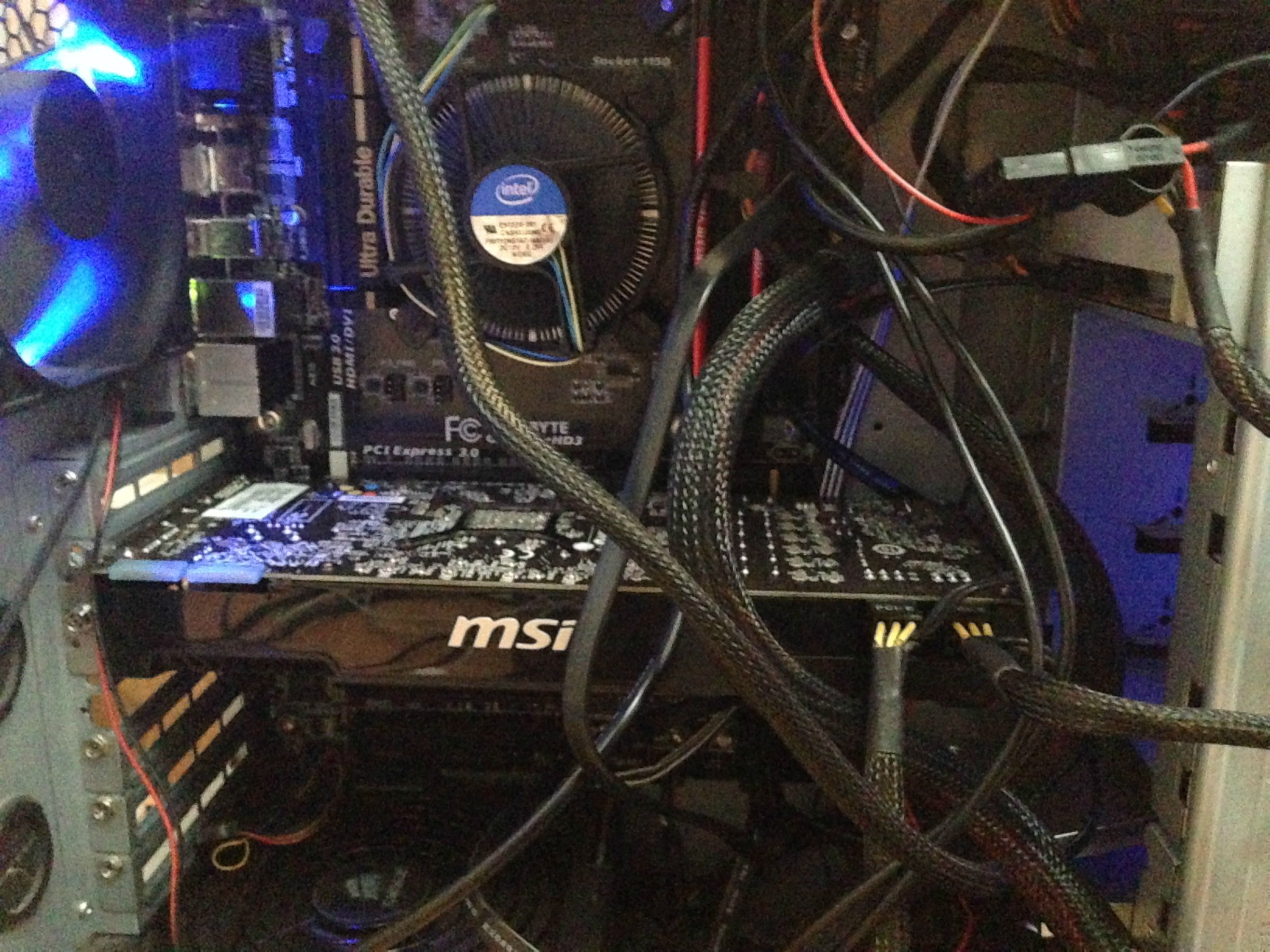



Comments
Cable management! Do you do it?!
Desk: Pretty nice. I mean, it's better than mine, so I shouldn't judge.
Haha yeah maybe I shouldn't have included that image!
I take an hour or two making sure the cables are perfectly routed in any computer I build. You only have to do it once so it's time very well spent.
I often spend upwards of 10 hours total working on my cable management for my personal builds, make sure everything is grouped by components and then pull all those groups together. Makes it easy to undo sections for what ever reason.
I do this myself, but lets be honest here, as soon as you need to change something in your PC you simply rage at the cables.
Well, what if you want to upgrade? I rarely spend too much time cable managing, in case I want to change something. Those cable ties are a pain to remove (maybe I should invest in those removable ones).
If that's the malm desk from Ikea (it looks just like mine) you've got that whole shelf underneath for cable management. Just shove everything in there.
That wallpaper is pretty cool. Care to share it? :D
This is my command center as I like to call it. Recently upgraded from a E8200, ASUS P5K-C, 4x1GB Corsair DDR2-800 RAM and a ATI HD3870. It was in my Antec 900 which I have kept because it keeps the temps low which I like. I now use that as my HTPC. Now it sleeps next to my 47" LED Panasonic and Logitech Z906 speakers.
Please please please get an aftermarket heatsink for your CPU so you can actually overclock it! The intel one isn't sufficient and you've got a K chip and a motherboard for OCing, might as well put them to good use, no?
In good time. My idle temps are approximately 30 degrees and load just shy of 60. Would you recommend one? I had a Arctic Cooling Freezer 7 Pro for my old CPU and it was excellent.
I'd recommend a Hyper 212 Evo. Cheap, effective, quiet. Arguably one of the best bang for your buck air coolers on the market.
Cheers mate, I will look into it!
Intotheocean is right, the hyper212 coolers are the best air coolers you can get for the price. I have an FX8350 OCed to 4.4 and it runs under load at no more than 40C. It idles at 16-19C.
If you are gonna spend $1,200 on a computer at least give it a proper cable management.
I will get it done soon enough. I just wanted to get it built as I had been waiting for so long. Had it tidy with the previous build.
Or at least an aftermarket heatsink.
Why? I apologize for my ignorance, but I don't understand. Is it purely aesthetic?
Nice build ....the PC line keyboard is unforgivable though :P therfore I hope you die in a horrific accident involving severe anal trauma and hamsters :D:D:D
You should probably spend some time managing the cables in the case as well. Other than that, nice rig! G700 is an awesome mouse too!
Yeah it is a fantastic mouse! I miss my old MX518 though which was another fantastic one.
Where did you get that desk?
No, not the wallpaper. The wooden desk.
Read that wrong sorry! Bought it in Ikea, it is called Malm. The slider part can go at any side.
I was looking into getting that desk, can the slider part be completely removed?
Yeah you can completely remove the slider part. I would recommend it, I know a good few people in this sub have it!
How far out does the slider go? I have a 47 inch tv that I want to sit on it then use the desk part for my actual computer.
It comes out about 70cm (27.5 inches), its sturdy but i wouldn't recommend putting a heavier TV on it.
I have this desk too, and sweet setup by the way. Have you posted every posted yours gaming setups? I'd like to see more! Also what lamp is that?
Thanks for the comment, I loved your gaming setup a few months back! One of the reasons I went for the desk actually. I also had that desktop background up until last week after seeing it on your post :D
Awesome, i think my center is a 23", i could have a 3 wide setup but my brother is using them now. But i like having the two squares i think its perfectly adequate. (in did have one wide in portrait to use as a web browser but it never got used but that was mainly due to the fact that it was at the side, it would be perfect if i put it above the center.)
I must do an update post that includes the insides and the other stuff like the projector...
I look forward to it! You've been tagged so it stands out more :)
Its a great desk, you have the option to install the slide out table on either side or not at all, it also has a trough underneath to do some cable management and it has a rather good finish and gives you plenty of room. Also the slide out does not go flush with the desk it will stick out about an inch or so.
Yeah I completed forgot to mention the trough. It came in handy for the lamps and monitor plugs as they created most of the mess around the socket.
Get it! You won't be disappointed. I have the black one and it's amazing. Little shelf underneath for cable management and everything. Well worth the 150 bucks I paid for it.
I think I'll go for the black one. Do you have any photos of your desk?
Please excuse the poor photo quality and lack of gaming setup.
Reminds me of my own cable management. Just plug everything in and be done with it. Probably a habit I should break.
Haha I will get it done eventually... Temps etc are all low so it really doesn't bother me and I won't be looking at it so there is no rush!
What are the monitors and what size? Getting the same desk soon and that looks a little cramped.
LG 24EN43 is the monitor. There is a good 10cm on the far sides of them and it doesnt really feel that cramped when I am sitting here. The sliding part of the desk might make it seem smaller than it actually is. Go to the shop and sit down at one and you will feel just how big it is.
Your whole setup is very clean and nice, but come on with those cables man! Also you should invest in aftermarket cooler if you plan to OC the CPU. Really no point in buying the k series + z87 if you don't.
I will be getting an aftermarket cooler soon and I will do the cables at the same time. I love overclocking and my old wolfdale e8200 was OC'd to around 4ghz for most of its life.
SAAB JAS 39 GRIPEN (Training Version)
From the moment I saw the picture of the computer guts I got eye-cancer. As a fellow Antec Nine Hundred owner I do understand you'r problems.
Thanks, if only everyone else did :) Great case for cooling the rig down but I had to create my own holes for the cables which was difficult.
They stock fans do nothing to help on cable management as well with them needing a molex connector instead of a 3pin connector.
A cooler master hyper 212 evo is around $30. Invest in one and a coupke of fans. Immediately. Like...now.
Why Logitech quit making the x530 and x540 is beyond me...best sound system for the $. :/ Nice setup though.
Used to have that same IKEA desk. That was my favorite desk ever. Simple, sturdy and functional.
Really nice setup you've got. The cables in your case could use some managing though.
Thanks mate! Seems to be the general concencis from everyone here so I will do it. The cables not in the case were done so it looks a lot tidier than what it was on the outside!
The cables! oh my god the cables!
Copyright coolcomputersetups.com 2013-2018

